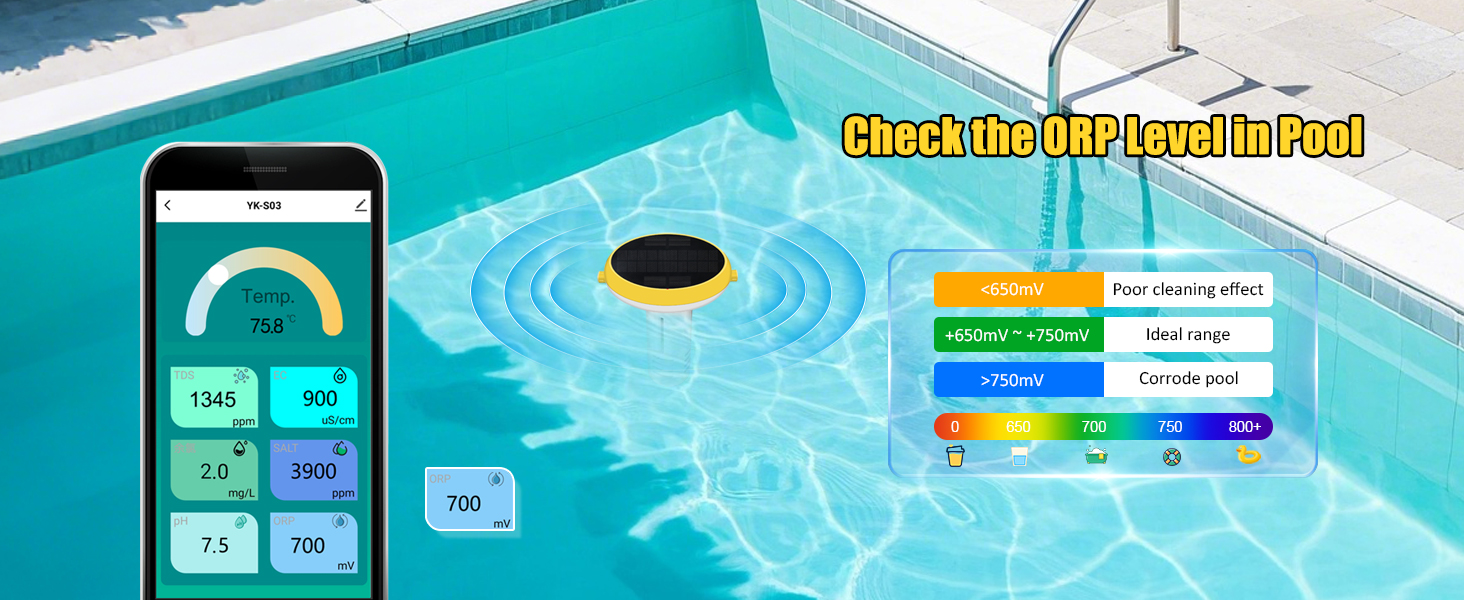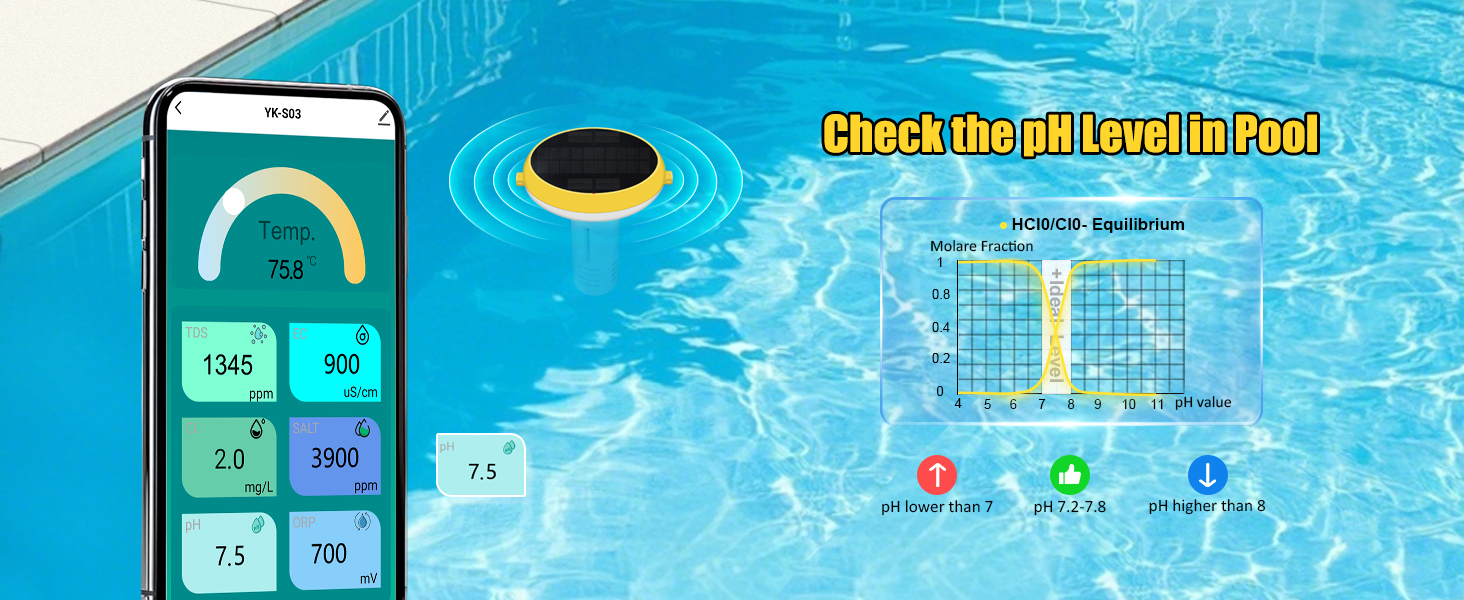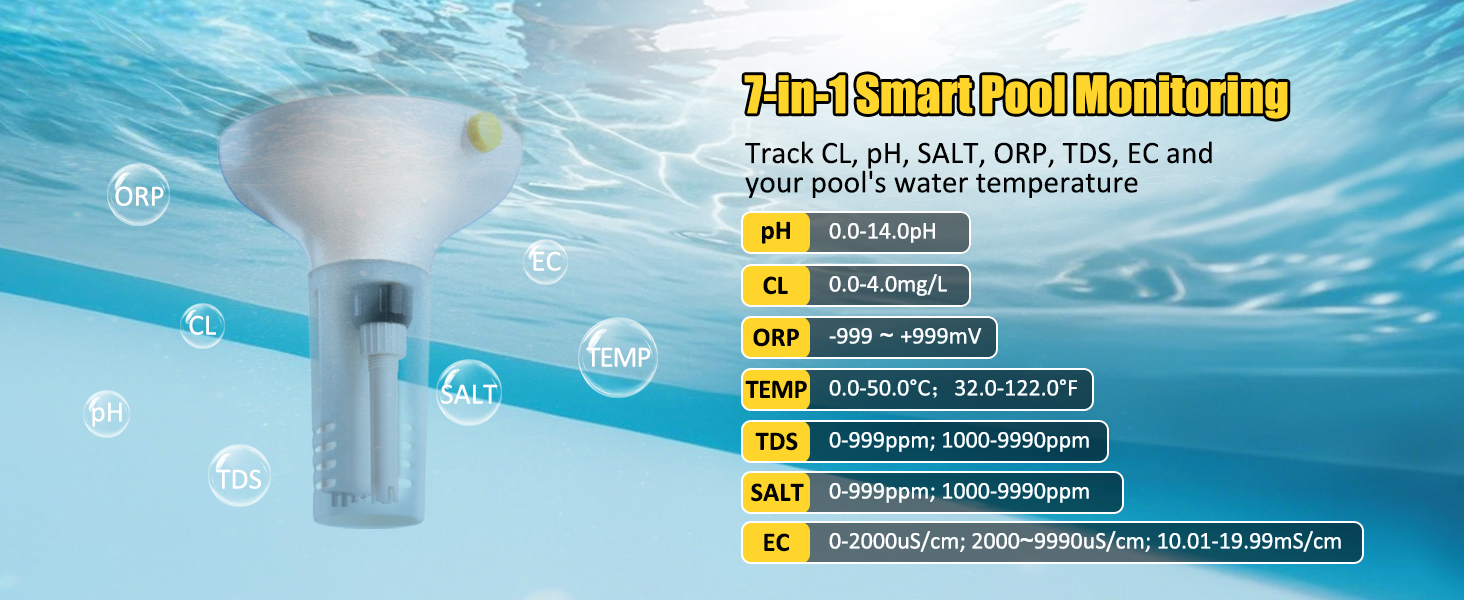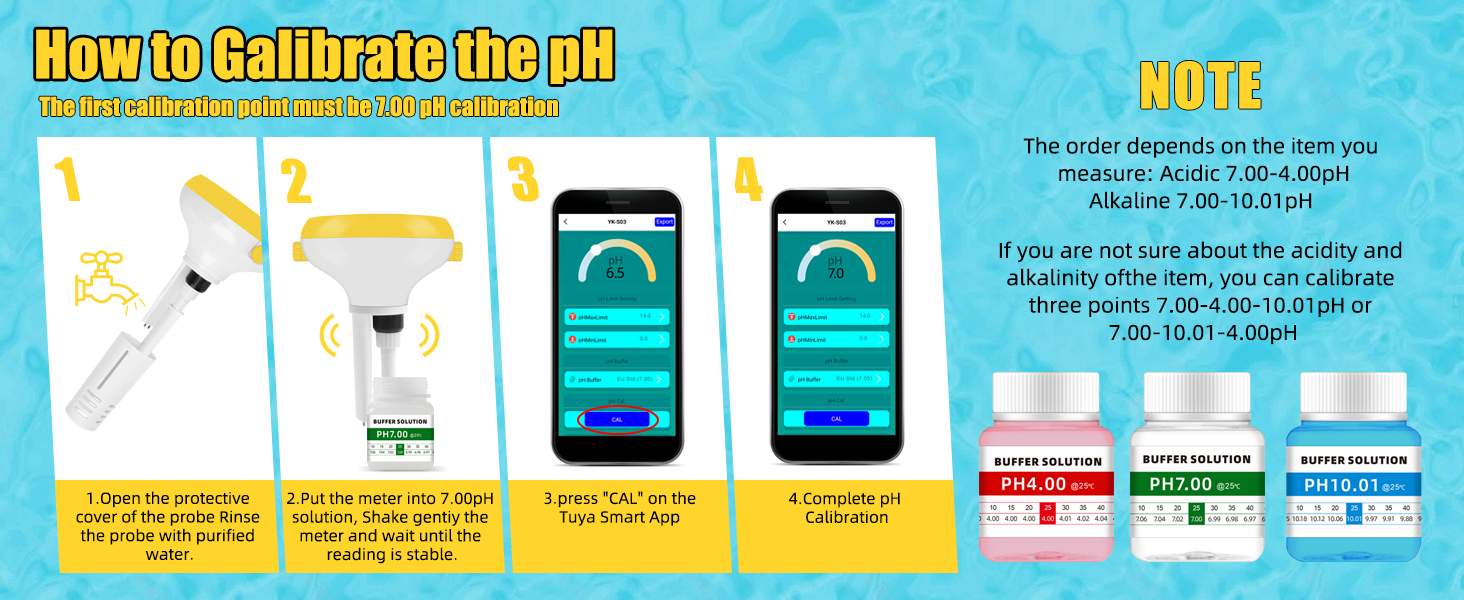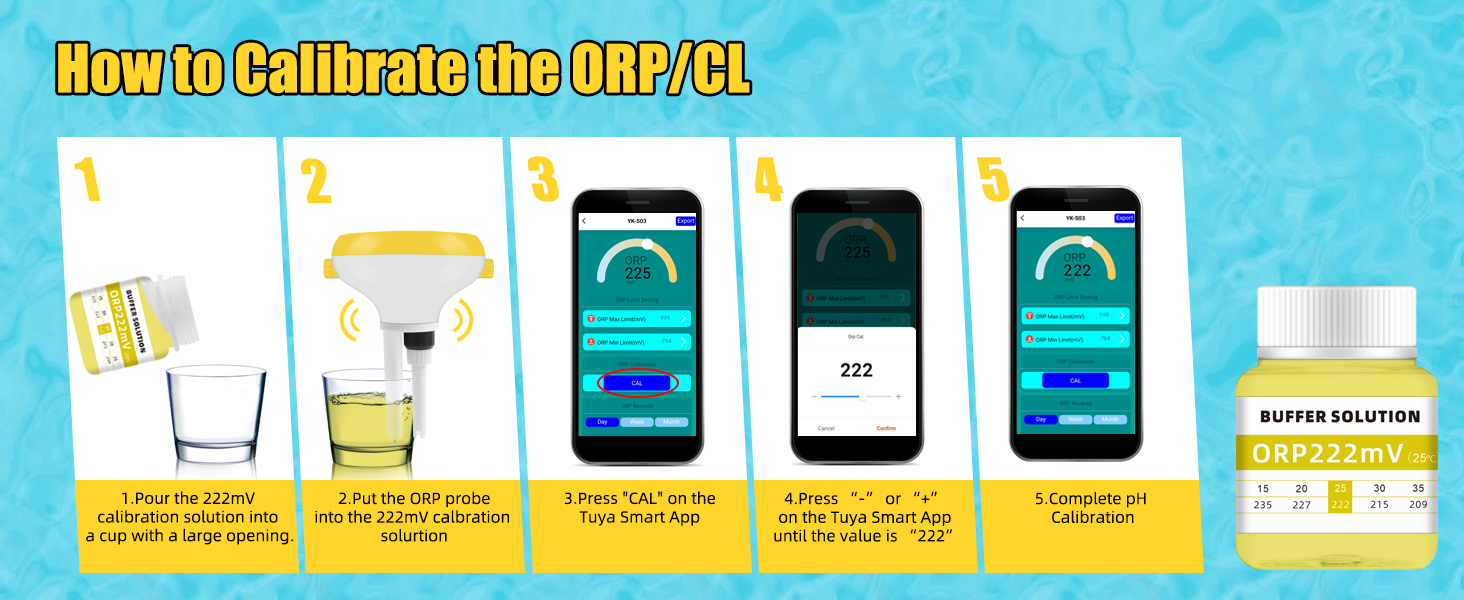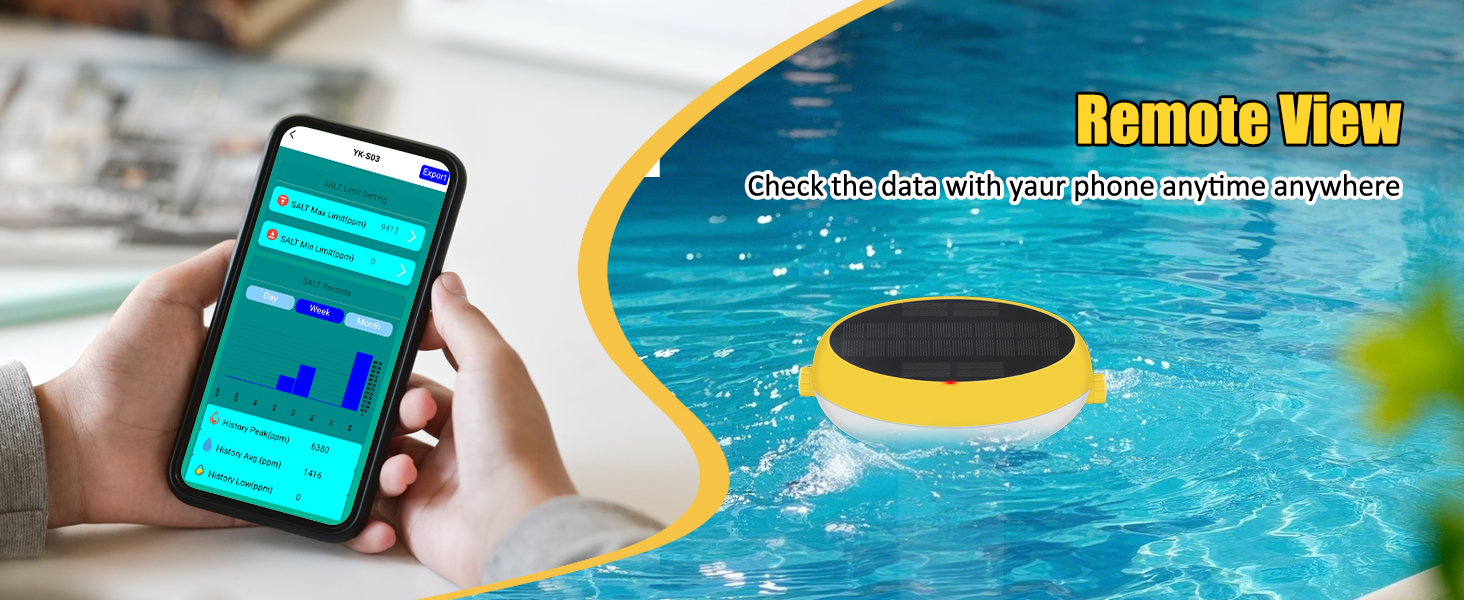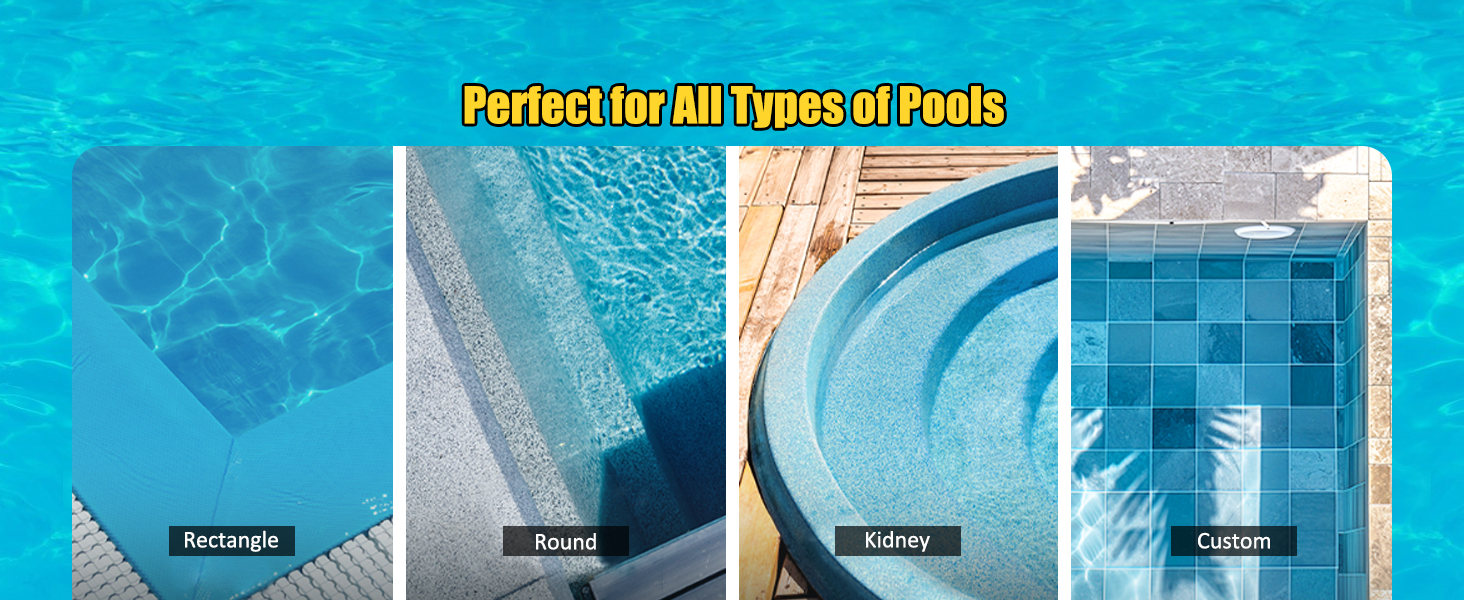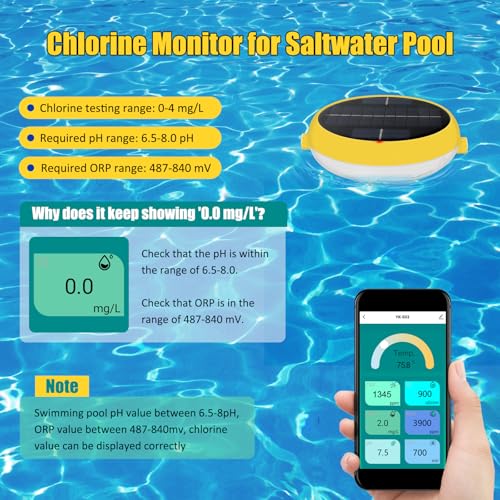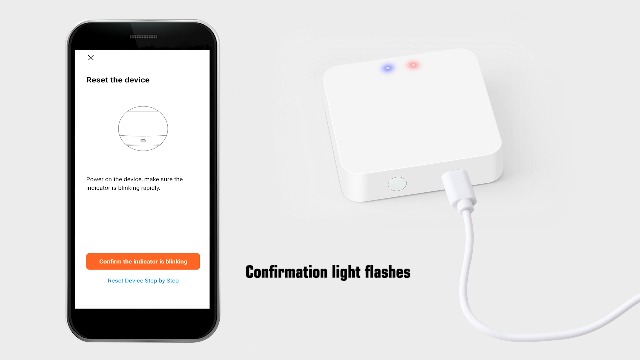Smart Pool Chlorine Tester with Gateway, WiFi pH and Pool

Smart Pool Chlorine Tester with Gateway, WiFi pH and Pool Salt Tester for Swimming Pool, 7 in 1 Chlorine Salinity ORP Monitor for Aquarium Sodium Chloride Swimming Pools Hot Tub Spas
- Accurate pH and Salt Level Monitoring: The pool salt tester makes it easy to confirm pH and salinity (ppm) levels when starting or maintaining a salt chlorinator generator. Ideal for weekly salt checks to ensure the chlorinator operates efficiently, keeping salt, chlorine, and pH levels balanced.
- Free Chlorine and pH Tester: Accurately measures both pH (recommended range: 7.2-7.8) and free chlorine levels (1-3mg/L). Ensures your pool water stays crystal clear by keeping these essential levels in check.
- Real-Time Data Anytime, Anywhere: Wireless connection with your smartphone via the free Tuya App. Instantly access real-time pool data anytime and anywhere, ensuring convenient water quality monitoring.
- 7-in-1 Multifunctional Pool Monitor: Monitors pH, ORP, Salinity, Chlorine, EC, TDS, and Temperature. Wide measurement ranges ensure professional-level testing for swimming pools, spas, hot tubs, and saltwater systems.
- Convenient Design for Outdoor Use: Supports solar and USB charging, ensuring reliable performance outdoors. The floating design makes it easy to use in any pool, and it supports 2.4GHz WiFi. Simple app calibration ensures accurate results.
- Please follow these steps after purchase: 1.Turn on the digital pool water tester power switch and press and hold until the red indicator light turns on, then connect to the gateway, Wi-Fi, and mobile app. 2. Before placing the smart pool monitor in water, please double-check that the USB port and power knob are tightly sealed to prevent water ingress and damage.
How to Use Yewhick WiFi Smart 7 in 1 Pool Monitor
Gateway Connection
WiFi Smart Pool Tester – Easy Connection, Real-time Monitoring!
The WiFi Smart Pool Tester features a one-click WiFi connection for remote water quality monitoring, accurate detection of pH, ORP, salt, chlorine, tds, ec, and temperature, real-time data synchronization via a mobile app, and smart alerts for instant notifications on abnormal water conditions, making pool maintenance effortless and efficient.
The video showcases the product in use.The video guides you through product setup.The video compares multiple products.The video shows the product being unpacked.How to app connect
Merchant VideoHow to Calibrate the pH?
The first calibration point must the 7.00 nH calibration
NOTE
The order depends on the item you measure: Acidic 7.00-4.00pH Alkaline 7.00-10.01pH
If you are not sure about the acidity and alkalinity of the item, you can calibrate three points 7.00-4.00-10.01pHor 7.00-10.01-4.00pH
The video showcases the product in use.The video guides you through product setup.The video compares multiple products.The video shows the product being unpacked.How to Calibrate the pH?
Merchant VideoEasy to Calibrate
How to Calibrate the ORP?
1. Pour the 222 mV calibration solution into a cup with a large opening. 2.Put the oRp probeinto the 222mv calbrationsolurtion 3.Press "CAL' on theTuya Smant App 4.Ppess "-” 0r “+” on the Tuya Smart Appunlil the value is “222'‘ 5.Complete pH Calibration
The video showcases the product in use.The video guides you through product setup.The video compares multiple products.The video shows the product being unpacked.How to Calibrate the ORP?
Merchant Video
| SKU: | B0F1N2QZY3 |
Product Description
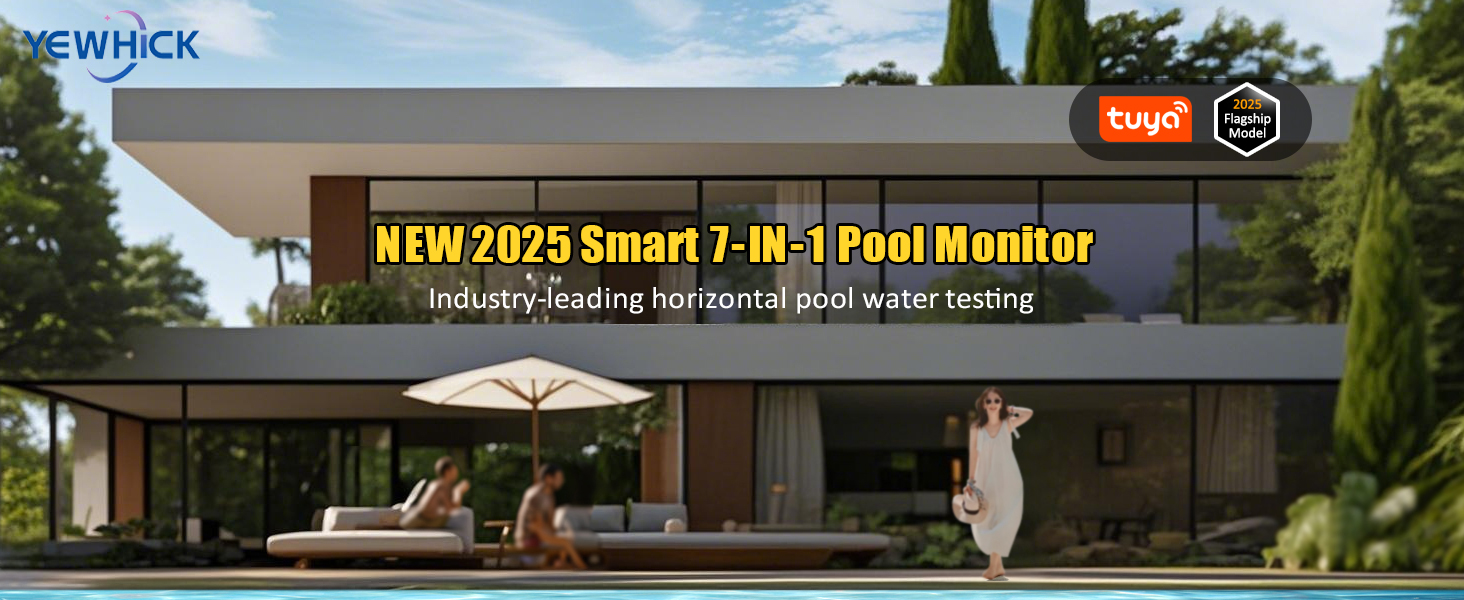 Previous page
Previous pageHow to Use Yewhick WiFi Smart 7 in 1 Pool Monitor
Gateway Connection
WiFi Smart Pool Tester – Easy Connection, Real-time Monitoring!
The WiFi Smart Pool Tester features a one-click WiFi connection for remote water quality monitoring, accurate detection of pH, ORP, salt, chlorine, tds, ec, and temperature, real-time data synchronization via a mobile app, and smart alerts for instant notifications on abnormal water conditions, making pool maintenance effortless and efficient.
The video showcases the product in use.The video guides you through product setup.The video compares multiple products.The video shows the product being unpacked.How to app connect
Merchant VideoHow to Calibrate the pH?
The first calibration point must the 7.00 nH calibration
NOTE
The order depends on the item you measure: Acidic 7.00-4.00pH Alkaline 7.00-10.01pH
If you are not sure about the acidity and alkalinity of the item, you can calibrate three points 7.00-4.00-10.01pHor 7.00-10.01-4.00pH
The video showcases the product in use.The video guides you through product setup.The video compares multiple products.The video shows the product being unpacked.How to Calibrate the pH?
Merchant VideoEasy to Calibrate
How to Calibrate the ORP?
1. Pour the 222 mV calibration solution into a cup with a large opening. 2.Put the oRp probeinto the 222mv calbrationsolurtion 3.Press “CAL' on theTuya Smant App 4.Ppess “-” 0r “+” on the Tuya Smart Appunlil the value is “222'‘ 5.Complete pH Calibration
The video showcases the product in use.The video guides you through product setup.The video compares multiple products.The video shows the product being unpacked.How to Calibrate the ORP?
Merchant Video