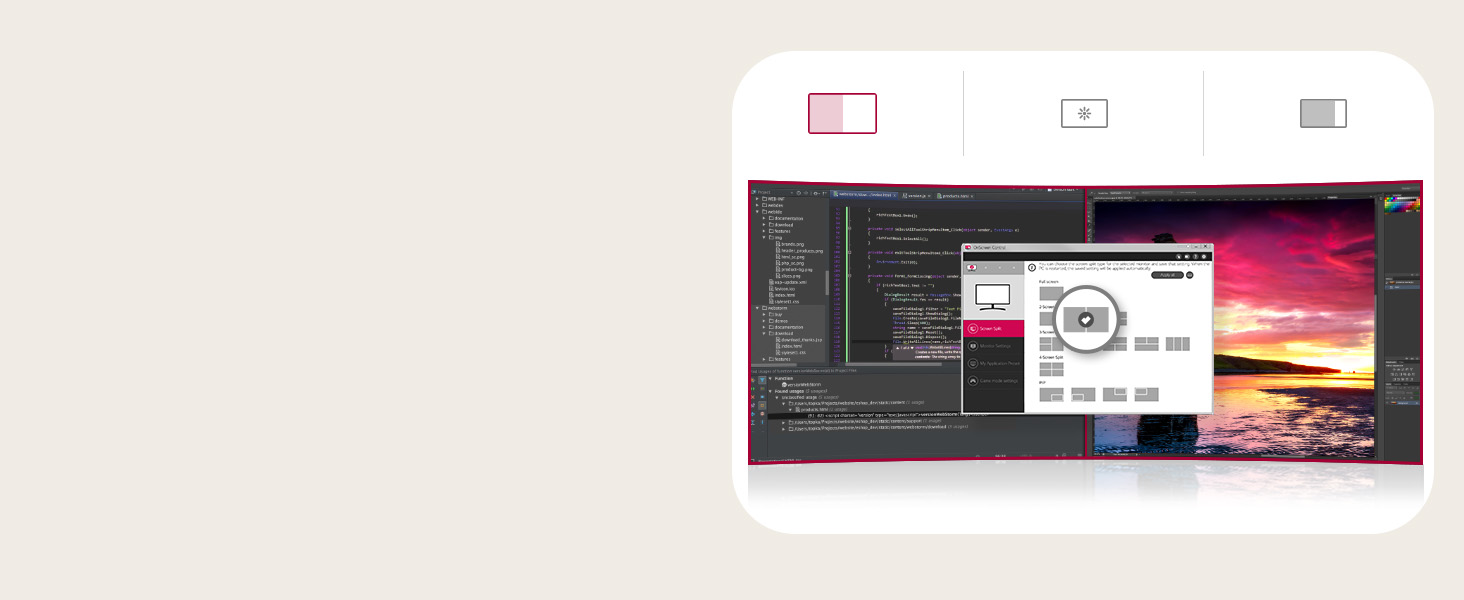LG 34WR55QK-B 34-inch UltraWide WQHD (3440 x 1440) Curved

LG 34WR55QK-B 34-inch UltraWide WQHD (3440 x 1440) Curved Computer Monitor, 100Hz, 5ms, HDR10, Reader Mode, HDMI, DisplayPort, USB Type-C, Tilt/Height Adjustable Stand, Black
- 21:9 UltraWide – The 21:9 UltraWide WQHD (3440 x 1440) monitor is great for work. The widescreen allows you to see everything you're working on, with multiple windows open, all on one screen.
- Color Gamut – Immerse yourself in a world of brilliant color from HDR10 that helps enhance picture quality and up to 99% sRGB color gamut expression to make games pop.
- OnScreen Control – You can customize the workspace by splitting the display or adjusting basic monitor options with just a few mouse clicks.
- Multi Task – OnScreen Control supports Picture-by-Picture (PbP) allowing you to configure your monitor to show content from two separate input sources. Play, watch, stream or work from multiple input sources at the same time, on one screen.
- Connections – Seamlessly connect to external devices or charge your laptop with the convenience of USB Type-C with up to 65W power delivery.
- Reader Mode – Watch your monitor for longer periods of time. Reader Mode provides optimal conditions for reading by reducing blue light.
- Ports – Connect with confidence. Along with USB Type C, this UltraWide monitor has two HDMI ports, two USB ports, a DisplayPort and headphone jack.
- Ergonomic Design – The ergonomic stand makes it easy to flexibly adjust the height and tilt of the screen in the optimal position for you.
- 3-Side Virtually Borderless Design – LG UltraWide Monitors are crafted to complement and maximize your experience with a three-sided virtually borderless design, adjustable ergonomics and overall aesthetic that elevates any desktop.
For work or even play, see the big picture with the LG UltraWIde 34″ WQHD curved monitor, the ultimate screen space upgrade for those who crave more screen space. The wide 21:9 aspect ratio and 3440 x 1440 resolution offer a crisp, immersive workspace—perfect for those whose work demands lots of screen space to see multiple windows all at once. Enjoy smoother performance with a 100Hz refresh rate and the convenience of USB Type-C connectivity, delivering power and data through a single cable. The height and tilt-adjustable stand ensures ergonomic comfort, while the 3-side virtually borderless design keeps your focus where it matters. Multitasking and managing large projects on one display has never been easier.
¹OnScreen Control software installation required. Visit Support on LG.com to download.
| SKU: | B0DQF8LRGZ |
| Weight: | 15.2 pounds |
| Dimensions: | 10.2 x 31.9 x 22.4 inches |
| Brand: | LG |
| Model: | 34WR55QK-B.AUS |
| Colour: | Black |
| Manufacture: | LG |
| Colour: | Black |
| Origin: | China |
From the manufacturer
More Space for Multi-Tasking

The 21:9 UltraWide WQHD (3440 x 1440) monitor is great for work. The widescreen allows you to see everything you're working on, with multiple windows open, all on one screen.
Previous page
Pictures That Pop
Immerse yourself in a world of brilliant color from HDR10 that helps enhance picture quality and up to 99% coverage of the sRGB color gamut to make games pop.

Easier User Interface
You can customize the workspace by splitting the display or adjusting basic monitor options with just a few mouse clicks.¹

Multi-Tasking Evolved
OnScreen Control¹ supports both Picture-by-Picture (PbP) allowing you to configure your monitor to show content from two separate input sources. Play, watch, stream or work on one screen.

Multiple Devices-One Cable
Seamlessly connect to external devices or charge your laptop with the convenience of USB Type-C4 with up to 65W power delivery.
Easy Viewing, Comfortable Reading
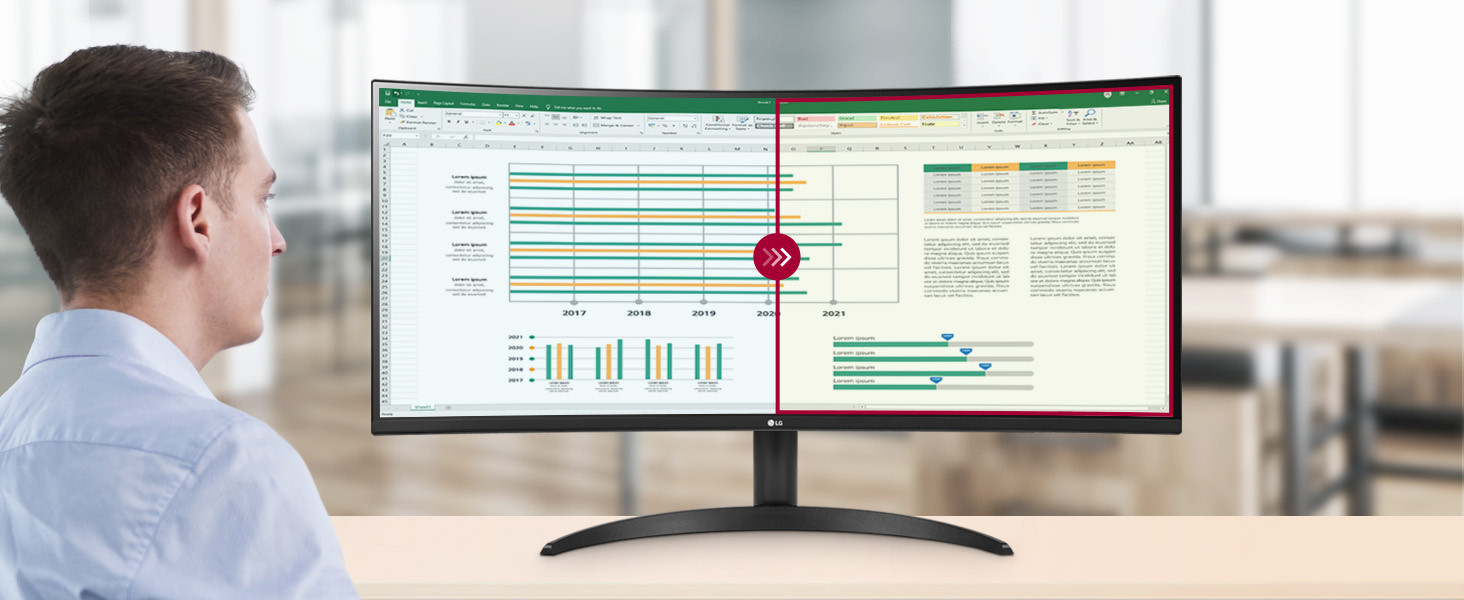

The ergonomic stand makes it easy to flexibly adjust the height and tilt of the screen in the optimal position for you.