IC40 Pool Salt Chlorine Generator Cell Compatible

IC40 Pool Salt Chlorine Generator Cell Compatible with Pentair IntelliChlor EC-520555,Salt Chlorinator System for Inground Saltwater Pools 40000 Gallon
- 1. Seamless Compatibility:Compatible with Pentair IntelliChlor IC40 EC-520555 systems. Requires IC40 Power Center (sold separately). Designed for inground pools up to 40,000 gallons. A perfect salt cell chlorine generator replacement for your pool salt system setup
- 2. Gentle on Skin & Eyes:Transforms salt into pure chlorine for cleaner, more comfortable water. Enjoy a soft, natural swim without strong chemical odors or irritation—perfect for families and frequent swimmers.
- 3. Long-Lasting Performance:Built with corrosion-resistant materials and premium titanium blades coated in ruthenium oxide. This IC40 salt cell is designed to last and deliver consistent performance even in tough conditions.
- 4. Smart Monitoring:The built-in display allows easy tracking of chlorine output, water flow, and salt levels. Works with Pentair automation, such as IntelliCenter, for complete pool control at your fingertips.
- 5. Easy Installation & Support:Includes 2-inch unions for hassle-free setup. We're here to help—just confirm your model and part number before purchase. Our responsive team is ready to support you within 24 hours.
IC40 Pool Salt Chlorine Generator Cell Compatible with Pentair IntelliChlor EC-520555
The Check Steps
If you encounter the following problems,The Check Steps is.
- No Flow
1. Determine whether the water flow direction is reversed.
2. Remove it from the pipe, power on the product normally, and choose not to enable WiFi.
3. Manually press the water flow switch and observe the status.
4. If "salt check" is displayed, it indicates that the water pump flow rate is too low.
5. If "no flow" is still displayed, it indicates that the water flow switch sensor is faulty.
- Display Screen Malfunction
1. If it shows normally during installation but turns white, flickers or snows after a period of useIf the display is normal during installation but abnormal phenomena such as white screen, flickering or snowflake screen occur after a period of use,
2.As the normal operating temperature of the screen is between -4 °F and 158 °F (-20°C to70 ° C), and the display becomes abnormal after overheating,
3.After the entire machine is powered off, place the product in a cool and well-ventilated area. Once the temperature cools down, power on and it can be used normally.
4. It is recommended that customers install the product in a cool and well-ventilated area.Or install a shield to avoid direct sunlight.
- Display SCG Is Off and the button and APP adjustment are invalid
If the power supply voltage is too low, the product cannot work normally. Users need to check the power voltage supply. It can work normally after the voltage is restored.
| SKU: | B0F3X5YQBN |
| Weight: | 6.5 pounds |
| Dimensions: | 16.5 x 6 x 6 inches |
| Model: | IC40 |
| Manufacture: | NCUUBR |
| Origin: | China |
Product Description
IC40 Pool Salt Chlorine Generator Cell Compatible with Pentair IntelliChlor EC-520555

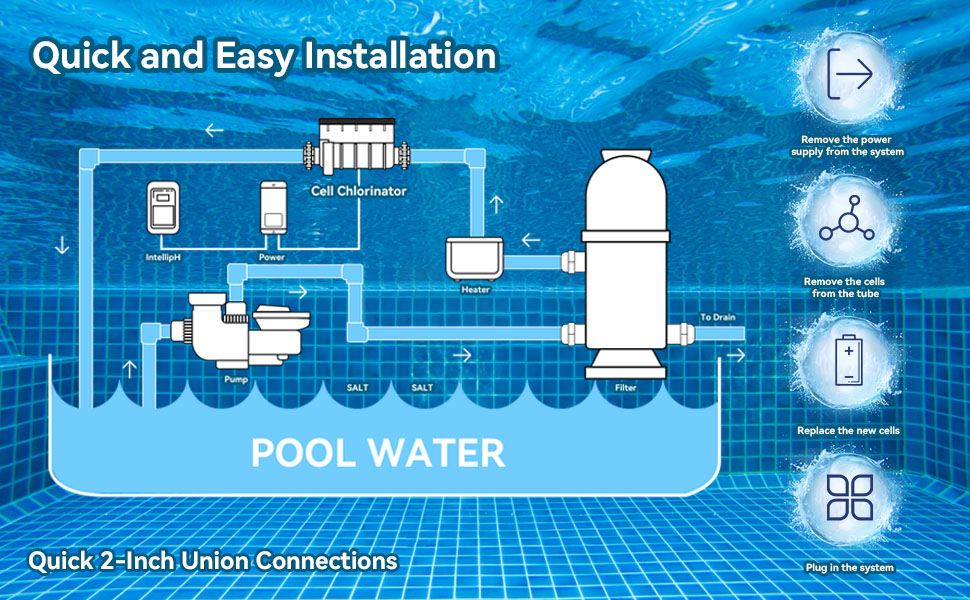
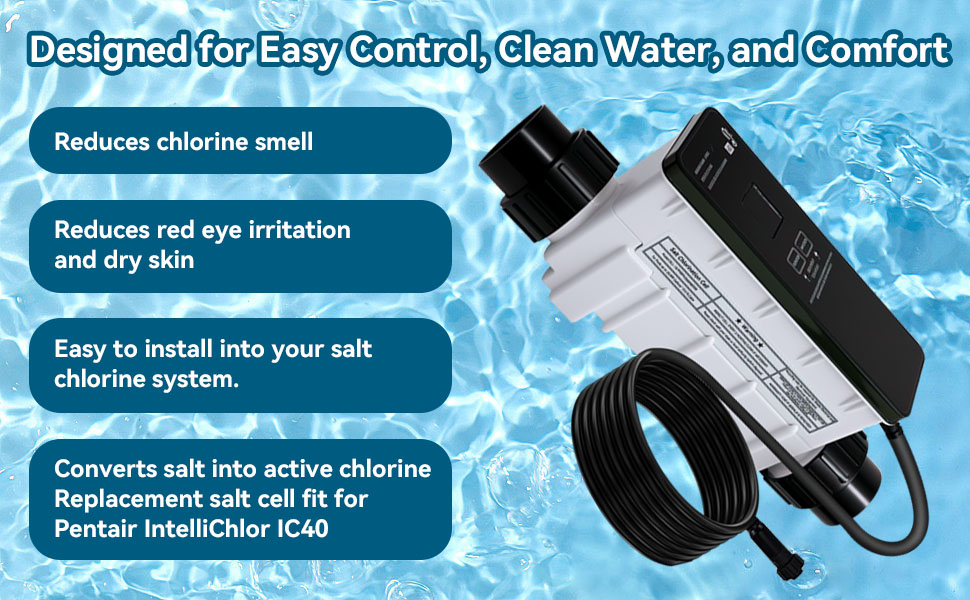

If you encounter the following problems,The Check Steps is……
- No Flow
1. Determine whether the water flow direction is reversed.
2. Remove it from the pipe, power on the product normally, and choose not to enable WiFi.
3. Manually press the water flow switch and observe the status.
4. If “salt check” is displayed, it indicates that the water pump flow rate is too low.
5. If “no flow” is still displayed, it indicates that the water flow switch sensor is faulty.
- Display Screen Malfunction
1. If it shows normally during installation but turns white, flickers or snows after a period of useIf the display is normal during installation but abnormal phenomena such as white screen, flickering or snowflake screen occur after a period of use,
2.As the normal operating temperature of the screen is between -4 °F and 158 °F (-20°C to70 ° C), and the display becomes abnormal after overheating,
3.After the entire machine is powered off, place the product in a cool and well-ventilated area. Once the temperature cools down, power on and it can be used normally.
4. It is recommended that customers install the product in a cool and well-ventilated area.Or install a shield to avoid direct sunlight.
- Display SCG Is Off and the button and APP adjustment are invalid
If the power supply voltage is too low, the product cannot work normally. Users need to check the power voltage supply. It can work normally after the voltage is restored.





