Android Car Radio for Ford F150/F250/F350 2004-2014, Car

Android Car Radio for Ford F150/F250/F350 2004-2014, Car Stereo for Mustang Escape Fusion Edge Explorer, 7 inch Touch Screen, Wirelss Carplay Android Auto, GPS Navigator, WiFi, FM, Backup Camera
- 【Applicable Car Models】For Ford F150 2004-2008; Ford F250/F350 2006-2014; Ford E250/E350 2009-2014; Ford Edge 2007-2010; Ford Fusion/Milan 2006-2009; Ford Explorer(U251) 2006-2010; Ford Escape 2008-2012; Ford Expedition 2007-2014; Ford Focus/Montego/Freestyle 2005-2007; Ford Expedition EL/MAX(U354) 2007-2014; Ford Mustang 2005-2009; Ford Mountaineer 2007-2010; Ford MKX 2007-2009; Ford Mark LT 2006-2008; Ford Taurus/Sable 2008-2009.
- 【Wireless CarPlay & Android Auto】F150 radio via Bluetooth to easily access CarPlay and Android Auto on the central display. Enjoy wireless access to calls, messages, maps, and music. Voice control with Siri or Google Assistant ensures a safer, hands-free driving experience.
- 【GPS Navigation & WIFI】2013 F150 Radio The built-in GPS navigation app supports both online and offline map modes, allowing you to view real-time traffic conditions. Once connected to WiFi, 2005 Ford F150 Mustang radio lets you install or delete apps from the app store, just like a smartphone.
- 【Android Radio Upgrade】Ford Focus Radio runs on Android 13 with a 4 core CPU, 2GB RAM, and genuine 32GB ROM, offering exceptional performance. Its advanced technology guarantees crisp, clear sound for a fully immersive music and radio experience.
- 【Bluetooth & FM Radio】2012 F150 Radio features Bluetooth 4.0 for hands-free calling, music streaming, and phonebook syncing, while FM/RDS radio offers clear broadcast listening and communication. It also provides 18 preset FM stations with manual, semi-automatic, and automatic channel scanning.
- 【Rear View Camera & Steering Wheel Control】Car stereo upgrade includes high-definition rearview camera input (with night vision) for easier parking and reversing, along with iOS/Android screen mirroring via USB. 2007 Ford F150 radio also supports steering wheel controls for audio, calls, and song selection, ensuring a seamless user experience
- 【Customer Service】If you have installation issues, wiring problems, protocol selection concerns, or functionality questions, feel free to contact us, and we'll provide a prompt response on the next business day.
Android Car Radio For Ford F150/F250/F350 2004-2014, Car Stereo For Mustang Escape Fusion Edge Explorer
For Ford Radio:
- For Ford F150 2004-2008; Ford F250/F350 2006-2014;
- Ford E250/E350 2009-2014;
- Ford Edge 2007-2010;
- Ford Fusion/Milan 2006-2009;
- Ford Explorer(U251) 2006-2010;
- Ford Escape 2008-2012;
- Ford Expedition 2007-2014;
- Ford Focus/Montego/Freestyle 2005-2007;
- Ford Expedition EL/MAX(U354) 2007-2014;
- Ford Mustang 2005-2009; Ford Mountaineer 2007-2010;
- Ford MKX 2007-2009; Ford Mark LT 2006-2008;
- Ford Taurus/Sable 2008-2009;
- Android 13.0: Real 2GB RAM and 32GB ROM for Ford F150/F250/F350 2004-2014 Mustang Escape Fusion Edge Explorer
- Support Wireless/Wired iPhone CarPlay & Android Auto: Seamlessly integrate your smartphone for easy access to apps and features.
- Six different UI interfaces: Easily switch between them to customize your user experience.
- Bluetooth: Built-in Bluetooth module for hands-free calls and wireless music streaming.
- WiFi Connect: Connect to Wi-Fi through a hotspot to download apps from the App Store with ease.
- GPS Navigator: Effortlessly navigate with online and offline maps, plus real-time traffic updates.
- FM Radio: Supports FM1/FM2/FM3 bands (87.5-108 MHz) with RDS for enhanced radio information.
- EQ Setting: DSP EQ fine-tunes the audio for a richer, more dynamic sound experience.
- Split Screen: Use two apps simultaneously to maximize productivity and convenience.
- Steering Wheel Control: Manage Bluetooth audio, adjust volume, or skip tracks directly from the steering wheel.
- Rearview Camera: Provides a clear, real-time image of the area behind the vehicle for safe reversing.
- Plug & Play: Enjoy a straightforward, damage-free installation process that’s easily reversible.
Wireless & Wired Carplay Android Auto
Activate Bluetooth or Wi-Fi, and it will automatically connect to Zlink, enabling seamless music playback, calls, and navigation. You can also use Siri or Google Assistant for convenient hands-free voice control.
UI Switch
Go to "Theme" to discover various UI options, giving you the flexibility to switch between them and choose your preferred design.
Bluetooth & WiFi
Go to "Car-BT" and enter the password "0000" to pair with Bluetooth. To connect to Wi-Fi, simply share your phone’s hotspot with the car radio and input the password. You can easily browse and download apps like navigation tools, Instagram, YouTube, Facebook, TikTok, and more from the Google Play Store.
GPS Navigation
Supports both online and offline navigation apps, allowing seamless navigation with online maps, offline maps, or a purchased map card. It efficiently runs popular navigation apps like Google Maps, Waze, Herewego, and iGO, providing real-time traffic updates and clear, accurate driving directions.
FM/ EQ Setting
The FM function allows you to tune into your favorite stations, while the EQ settings offer presets such as Classic, Pop, and more. Customize your audio experience to suit your preferences with these adjustable options.
Split Screen
The split-screen feature enables you to use navigation while your passenger enjoys videos or music, enhancing both convenience and enjoyment during your drive.
Steering Wheel Control
Simply follow the instructions to connect your vehicle's SWC wire to the appropriate port on the unit, allowing you to control the Bluetooth car audio using your steering wheel, such as adjusting the volume or skipping tracks.
Note: Select "Steering Learn" to program the steering wheel buttons.
Reversing lmage
The reversing camera provides a clear view of the area behind your vehicle, helping with safe parking and reversing. It automatically displays on the screen when you shift into reverse, enhancing visibility and minimizing the risk of accidents.
Plug and Play
The installation is simple and hassle-free with a plug-and-play design, ensuring no damage to your vehicle's original wiring. Just connect the components, and you're ready to enjoy the new system.
Q: Why is the radio black screen or not starting?
A: Try using a toothpick to press the small round RST hole. Check the blue/red fuse at the back to see if it’s burnt out. Ensure the Canbus box is properly connected.
Q: Why is the touch screen unresponsive?
A: Please use five fingers to re-learn the touch screen following the instructional video.
Q: Why is there no sound?
A: Check if the speaker cable is connected incorrectly or reversed. Also, ensure the Canbus box is properly connected.
Q: Why can't Bluetooth connect? Why are Bluetooth and Wi-Fi signals poor?
A: 1.Connect the reversing cable to the Bluetooth and Wi-Fi signal enhancer.
2.Find "Car-BT," enter the password "0000" to connect, and if necessary, delete previous connection records and try again.
Q: How to connect and disconnect CarPlay?
A: 1.Connect to Bluetooth, and Zlink will automatically connect to CarPlay.2.Close the background apps (second button from the top right).
3.Go to iPhone Settings > General > CarPlay > Zlink to open or close CarPlay.
Q: Why is the steering wheel not working?
A:
- Check if the protocol serial port wire is reversed or missing, and ensure all plugs are connected properly.
- Ensure the correct protocol is selected.
Q: Why is the reversing camera not showing?
A:
- Check the wiring to ensure it’s correct, as shown in our pictures.
- Go to Settings > Factory Settings (Password 8888) > Protocol Parameter Settings > Reverse Video Resolution Settings, and select AHD/25.
| SKU: | B0DTF2852Q |
| Weight: | 2.77 pounds |
| Dimensions: | 11.57 x 7.36 x 4.06 inches |
| Origin: | China |
Product Description
Android Car Radio For Ford F150/F250/F350 2004-2014, Car Stereo For Mustang Escape Fusion Edge Explorer






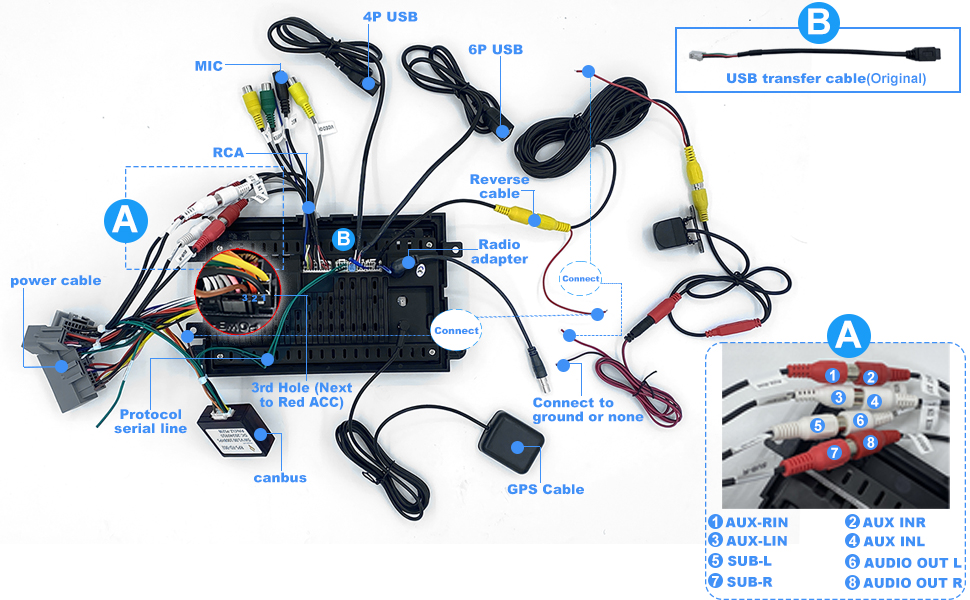
Q: Why is the radio black screen or not starting?
A: Try using a toothpick to press the small round RST hole. Check the blue/red fuse at the back to see if it’s burnt out. Ensure the Canbus box is properly connected.
Q: Why is the touch screen unresponsive?
A: Please use five fingers to re-learn the touch screen following the instructional video.
Q: Why is there no sound?
A: Check if the speaker cable is connected incorrectly or reversed. Also, ensure the Canbus box is properly connected.
Q: Why can't Bluetooth connect?Whyare Bluetooth and Wi-Fi signals poor?
A: 1.Connect the reversing cable to the Bluetooth and Wi-Fi signal enhancer.
2.Find “Car-BT,” enter the password “0000” to connect, and if necessary, delete previous connection records and try again.
Q: How to connect and disconnect CarPlay?
A: 1.Connect to Bluetooth, and Zlink will automatically connect to CarPlay.2.Close the background apps (second button from the top right).
3.Go to iPhone Settings > General > CarPlay > Zlink to open or close CarPlay.
Q: Why is the steering wheel not working?
A:
- Check if the protocol serial port wire is reversed or missing, and ensure all plugs are connected properly.
- Ensure the correct protocol is selected.
Q: Why is the reversing camera not showing?
A:
- Check the wiring to ensure it’s correct, as shown in our pictures.
- Go to Settings > Factory Settings (Password 8888) > Protocol Parameter Settings > Reverse Video Resolution Settings, and select AHD/25.





