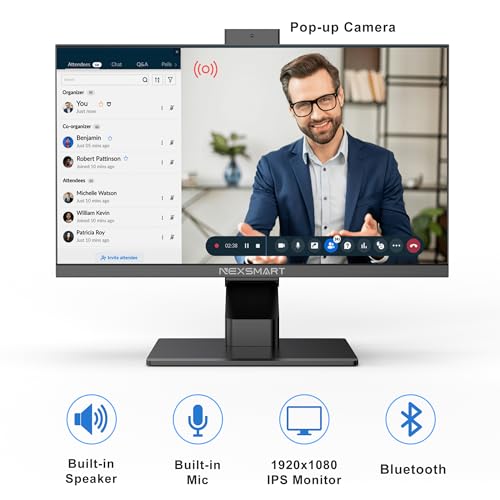PC All-in-One Desktop Computer Core i7 (Up

PC All-in-One Desktop Computer Core i7 (Up to 3.8GHz) 8GB RAM 512GB SSD Pop-up Webcam,23.8-inch All-in-One Computer Touch screen Win 11 Pro Dual Band WiFi Blutooth 4.2 Wired Mouse and Keyboard.
- 【Efficient processor and large memory】NX1 PRO all-in-one desktop computer is powered by Core i7 processor (Up to 3.80 GHz ) 6MB smart cache 4 cores and 8 threads, 8GB RAM DDR3, 512GB SSD.Memory can be expanded to 1TB through removable SSD Slot, making data movement more convenient.
- 【Large angle adjustable screen】23.8" desktop computer all-in-one FHD IPS Wide Viewing Angle monitor with adjustable viewing angle design from -3° to 60°, which is highly ergonomic for both standing and seated use. Ideal for supermarkets, restaurants, cashiers, teachers, lectures and presentations where standing is appropriate.
- 【Wireless function touch screen】All-in-one desktop PC touchscreen with wireless dual-band WiFi and 10/100/1000 Gigabit Ethernet LAN (RJ-45 port), Bluetooth 4.2.Touch screen with on-screen keyboard,you can use only one power cord to achieve all the operations, say goodbye to the messy multi-wire desktop!
- 【Premium features and quality materials】All-in-one PC with pop-up HD webcam, built-in speakers and microphone provides high quality picture and sound quality for online meetings, e-education, chatting with friends and relatives
- 【Extensive external interfaces】NX1PRO PC All-in-One is equipped with a headphone port*1, SD card reader slot*1, Type-c port*1, USB2.0 port*4, USB3.0 port*2, power port*1, HDMI port*1, LAN port*1, audio interface*2, and an expansion SSD slot*1, and three-screen synchronised display can be achieved through the HDMI port and VGA port.
| SKU: | B0D49NPB96 |
| Weight: | 9.5 kg |
| Dimensions: | 62 x 19 x 53 cm; 9.5 kg |
| Brand: | woynsz |
| Model: | NX1PRO All-in-one PC touchscreen |
| Manufacture: | Shenzhen Chuangkeyou Technology Co., Ltd. |
Product Description


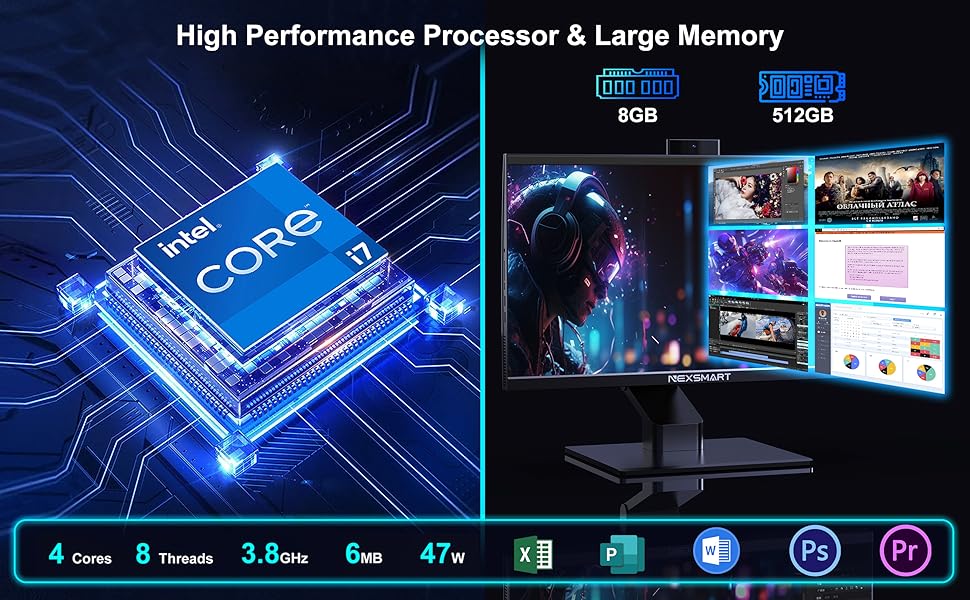

Computer All in One Is Applicable in Various Scenarios
The NX1 PRO all in one PC is ideal for office work, home entertainment, online education and business cashiering.
When using it in your office or home, simply adjust the screen to normal height and place it at a vertical angle.
If you use it as a cashier's computer in a shop or for teaching in a classroom, you can tilt the screen to 60° so you can use it standing up.