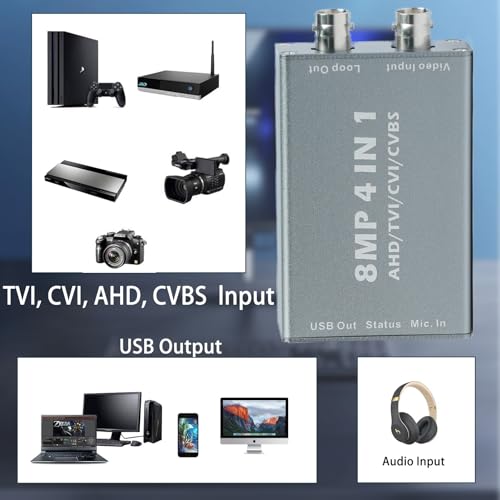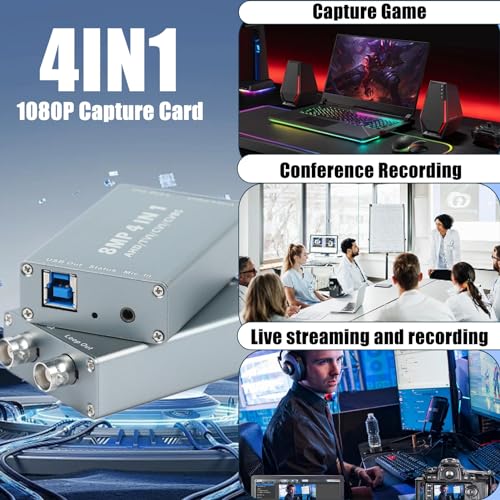8MP 4-in-1 Video Capture Card,TVI AHD CVBS CVI

8MP 4-in-1 Video Capture Card,TVI AHD CVBS CVI to USB 2.0 Video Capture Device,1080P Video Converter for Streaming Video Recording for Windows, Linux
- 【4 in 1 Multi Video Capture Card】TVI CVI AHD CVBS to USB multimedia interface converter allows you to seamlessly convert TVI, CVI, AHD,CVBS signals to 720 and 1080P HD multimedia interface signals.support AHD/TVI/CVI/CVBS signal input, and USB output to computers
- 【HD Capture Card】USB2.0 loop out, HD video processing technology, restores lossless HD images and maintains image brightness, contrast&colors
- 【Multiple High Resolutions】HD multimedia interface converter can automatically recognize resolution,Support output max resolution 1920x1080P,1600*1200P,1360*768P,1280*1024P,1280*960,1280*720P,1024*768P,800*600P,720*480P, 720*576P, 640*480P
- 【Long Transmission Distance】It has BNC video loop out port so you can connect multiple monitors.The transmission distance of the converter is far, coaxial cable 500‑700m/546.8-765.5yd, the transmission distance of different resolutions is different
- 【Widely Applications】It capture video and audio both, it is a high cost effective AV capture card which support UVC/UAC Standard
4 in 1 AHD CVBS CVI TVI to USB Video Converter
Support input :BNC ;
output interface : USB2.0
* Support output max resolution 1920x1080P,1600*1200P,1360*768P,1280*1024P,1280*960, 1280*720P, 1024*768P,800*600P,720*480P, 720*576P, 640*480P;
* Support Frame rate;5-60FPS,
* Support audio and video capture : standard UVC/UAC,
* Drive : NO need to install the driver , plug and play ;
* Support Windows and Linux, android operating system ;
* Conform to USB Video and UVC standard;
* Conform to USB Audio UAC standard;
* Without external power supply, compact and portable.
‘ allowed for capture, commonly used acquisition software : OBS/potplayer(windows )
NSTRUCTIONS FOR USE.
1. Connect the signal source to the 4IN1 INPUT interface of the capture card, if you need the loop-out function, you can connect to the LOOPING OUT interface
2. The USB OUTPUT of the capture card is connected to the computer through the USB cable, or the OTG head is connected to the mobile phone (drive-free)
3. For audio input, connect the audio signal to the MICIN interface
4. Open the acquisition software on the acquisition computer, select the device AFN_ CAP VIDEO and activate it. At this time, the red LED light flashes, indicating that the signal acquisition is successful
| SKU: | B0CZDD71RH |