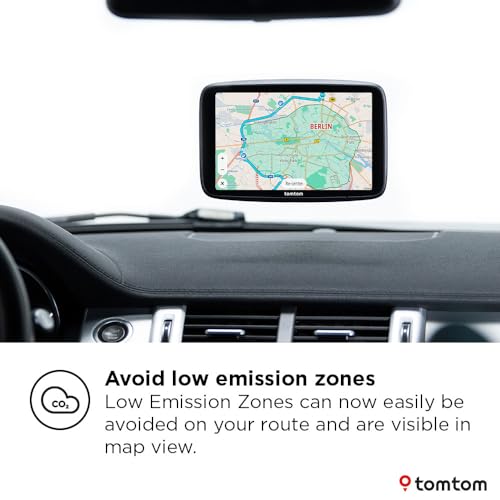TomTom GO Navigator car sat nav (Extra-large 7

TomTom GO Navigator car sat nav (Extra-large 7″ screen, real-time traffic information, 12-month Speed Camera Alerts trial, Europe maps, Wi-Fi updates, Premium Services, magnetic mount)
- Reliable TomTom Traffic, trusted by millions: Take charge of your journey with the latest traffic updates to beat congestion and save fuel.
- Extra-large 7" interactive display and robust speaker: Follow your route safely on a big, bright screen and get clear directions through a powerful speaker
- 12-month Speed Camera Alerts: Get a heads-up on speed cams and stick to safe speed limits. Keep receiving speed camera alerts on your GO Navigator by switching to a subscription after your trial ends.
- Trusted TomTom Europe maps: Drive confidently with the latest maps on your GO Navigator sat nav. Monthly map updates are included, no separate subscription needed.
- Wireless connectivity: Keeping your maps up to date is easy with the TomTom GO Navigator GPS sat nav. Integrated Wi-Fi makes regular software and map updates a breeze – no computer required.
- Exclusive TomTom features: If you've owned a TomTom sat nav before, you’ll be happy to find familiar one-of-a-kind features like the RouteBar, magnetic mount, and Moving Lane Guidance. It's the TomTom you love, now even better.
Experience the car sat nav that sets the standard for comfortable drives. TomTom GO Navigator is the ideal travel companion for every driver, designed for effortless navigation and smooth journeys. Enjoy exclusive features including the RouteBar, Europe maps (updates included) and real-time traffic alerts – all delivered from a big, bright 7” screen for exceptional comfort and clarity.
| SKU: | B0CX8Y2FQY |
| Dimensions: | 21.5 x 15.3 x 10 cm; 890 g |
| Manufacture: | TomTom |
From the manufacturer
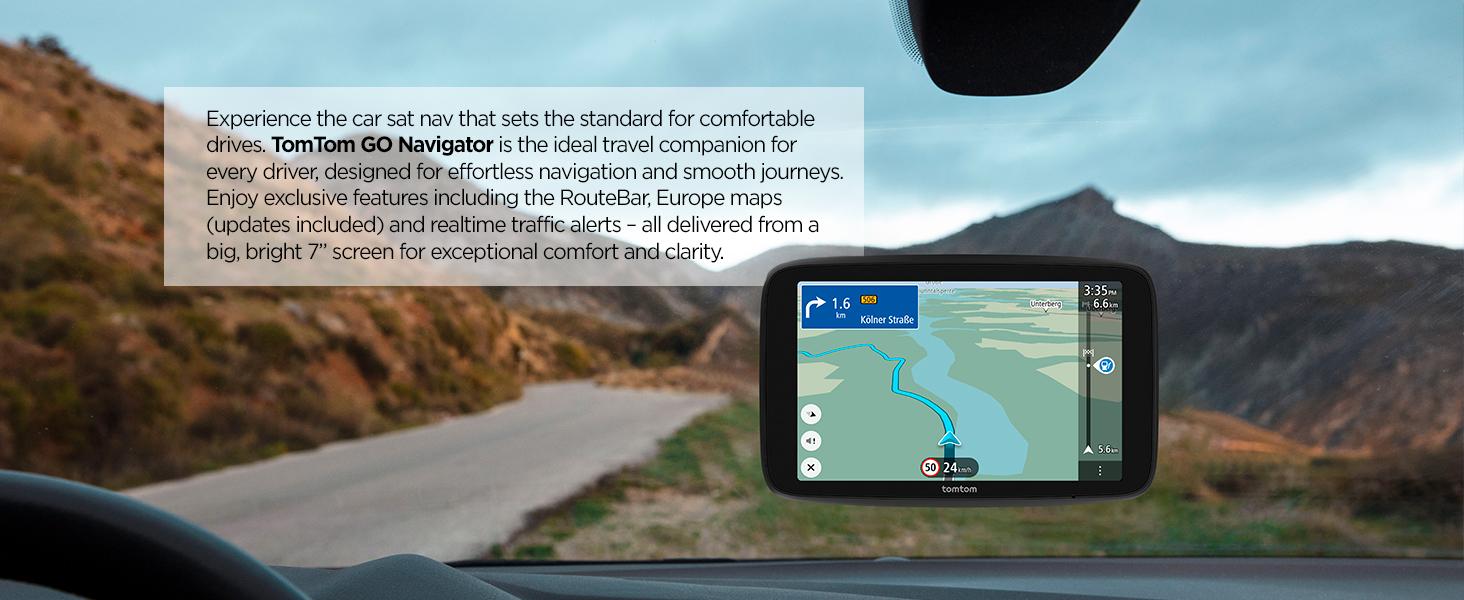
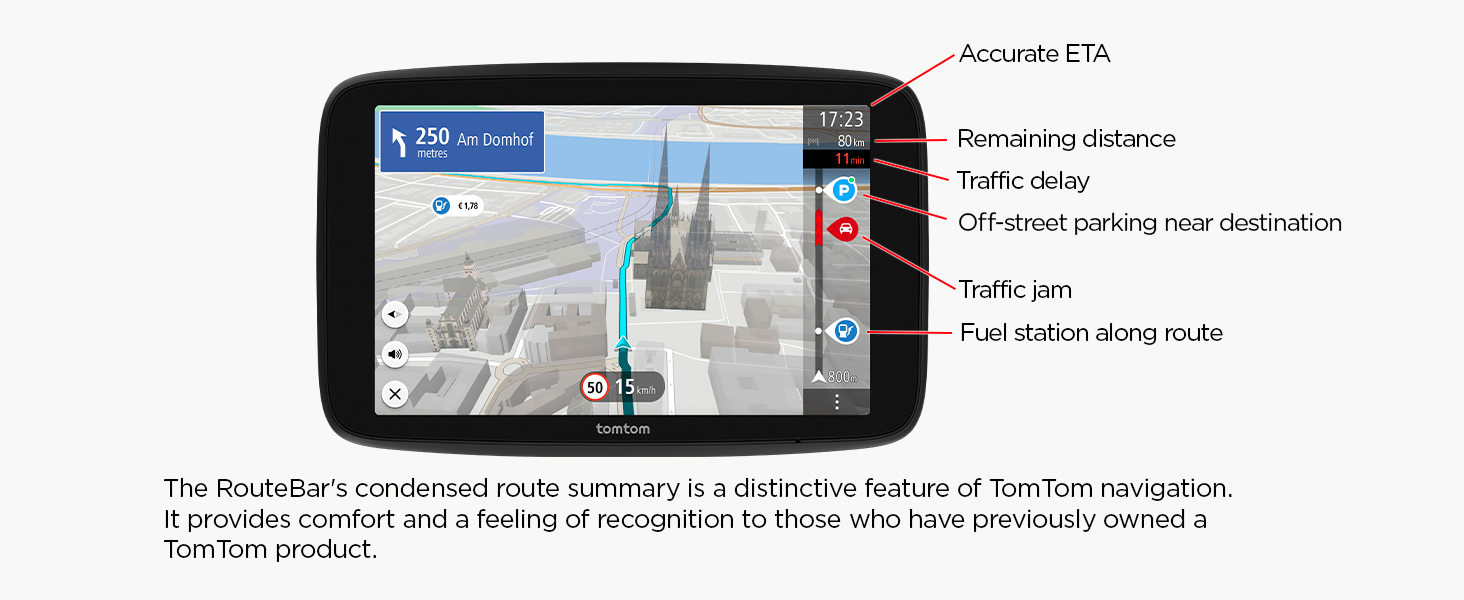
TomTom Traffic
Get there faster
Get detailed alerts on upcoming roadblocks, accidents and traffic jams, and receive accurate ETAs. TomTom Traffic subscription included at no extra cost.
NEW
Enhanced visual cues
Driving without sound? Directions are unmissable and easy to follow, thanks to enhanced visual cues. With this new feature, you receive eye-catching animations that alert you to any upcoming exits, turns, speed cameras or lane changes.
Always in the right lane
Moving lane guidance
Take the correct exit and navigate complex intersections with ease, thanks to crystal-clear lane guidance
NEW
Avoiding low emission zones
Low emission zones can be inconvenient – especially if you drive an older vehicle. But by activating the new 'avoid LEZ' feature, you won't have to worry about them again, as TomTom GO Navigator will automatically exclude these zones from your route.
Free 1-year trial
TomTom Services
Live fuel prices, off-street parking availability, EV charging stations, speed camera alerts and weather information. First year free of use.
NEW
Convenient connection
Sick of cable confusion? GO Navigator sets a new standard with USB-C connection – the industry standard for all portable electronic devices.
Compare with other products
 TomTom GO Navigator 7 |  TomTom GO Classic 6 |  TomTom GO Classic 5 |  TomTom GO Superior 7 | |
| TomTom Traffic | Via smartphone | Via smartphone | Via smartphone | Via smartphone |
| Speed camera alerts | 1-year trial | 1 Month Trial | 1 Month Trial | 2-year trial |
| TomTom map updates via Wi-Fi | ✔ | ✔ | ✔ | ✔ |
| Map updates availability | Monthly | Quarterly | Quarterly | Monthly |
| TomTom map coverage | Europe | Europe | Europe | World maps |
| Screen size & type | 7″ capacitive | 6'' resistive | 5'' resistive | 7″ capacitive |
| Responsiveness | 2GB RAM (4x faster) | 0,5 GB RAM | 0,5 GB RAM | 2GB RAM (4x faster) |
| Enhanced visual cues | ✔ | X | X | ✔ |
| Live fuel prices information | 1-year trial | Not available | Not available | 2-year trial |
| Live off-street parking info | 1-year trial | Not available | Not available | 2-year trial |
| Voice control | ✔ | X | X | ✔ |
| Mount | Unique magnetic mount | Integrated, reversible | Integrated, reversible | Unique magnetic mount |
How to get there
A smarter way to search for destinations
If you've used older TomTom sat navs, you may remember inputting destination details step by step. Thankfully, with TomTom GO Navigator, that's no longer the case. Instead, simply search for your destination using key identifiers like its name, street, or postal code. Want to visit the Eiffel Tower? Just start typing 'Eiffel', and the rest of the destination will show up straight away. The same applies to restaurants, hotels – anything, really.
How to set-up a Bluetooth connection
Accessing traffic info via Bluetooth
To receive traffic information and TomTom services, you can connect your smartphone to TomTom GO Navigator via Bluetooth. Watch the video for a step-by-step explanation. If you have any questions, please visit help.tomtom.com.
How it’s displayed
The right information at the right time
When it comes to receiving navigation info, timing and context are key. That's why TomTom GO Navigator sends alerts and updates when they're relevant, including upcoming traffic, speed cams, rest areas and fuel stations. Estimated times of arrival (ETAs) are insanely accurate, and account for any delays. Plus, 3D buildings help you better orient yourself against your surroundings.
How do you like it
Personalize your sat nav
TomTom GO Navigator lets you personalize your sat nav experience. With customizable map colors, route lines and other elements, you can reflect your own preferences and improve visibility on the road.