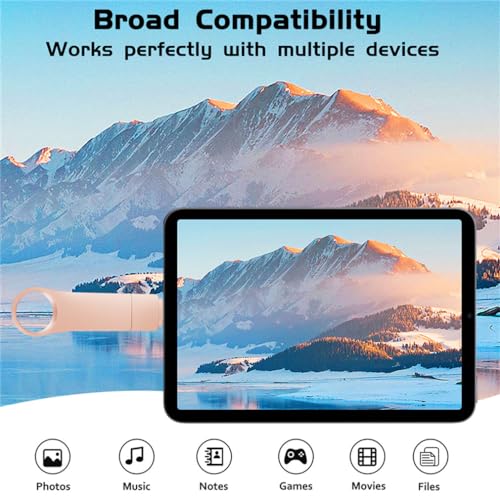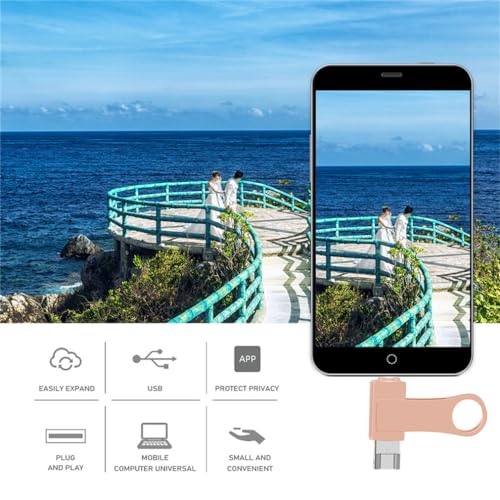umydow USB Flash Drive 512GB – 4 in 1 USB Stick

umydow USB Flash Drive 512GB – 4 in 1 USB Stick High Speed Memory Stick Large Capacity USB Drive 512GB Pen Drive External Storage for Smartphone/OTG Android/PC/Computer/Table
- 【Supports multi-port transmission】The 4-in-1 flash drive includes smart devices + USB + Micro USB + Type C, which is compatible with almost all four-port devices. It can transfer data between various devices and easily complete data sharing.(Tip: When using a memory stick on a mobile phone, you need to download the "CooDisk" APP from the APP Store; Android phones do not need to download the APP.)
- 【Encrypted Secure Access】Fingerprint unlocking, double encryption protection, password protection can encrypt file information in the APP, protect your entire storage or selected parts, minimize risks or avoid other data losses to ensure data security or protect privacy.
- 【Powerful External Storage】The flash drive provides additional storage space and can be easily expanded to 512GB, so you don't have to worry about running out of space to store files in your device. It is an excellent solution for transferring files, videos, and pictures back and forth between your phone and computer.
- 【One-click quick backup】Memory stick supports quick backup of files/photos/videos, phone books, etc. Photos can also be stored on your computer via the USB port, double insurance.
- 【Extended Multiple Streaming Media】Store your favorite videos, photos, music into this photo stick, and share files to social media (Facebook, Twitter, etc.) directly from your phone drive. The flash drive is plug-and-play and also supports almost all popular photo video and music formats.
| SKU: | B0CTLS8DSD |
Product Description
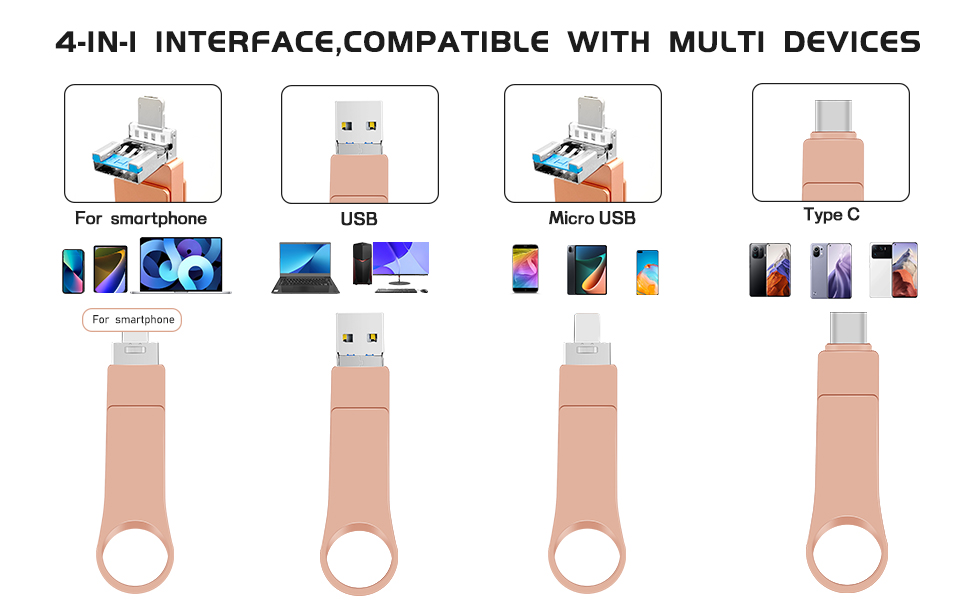

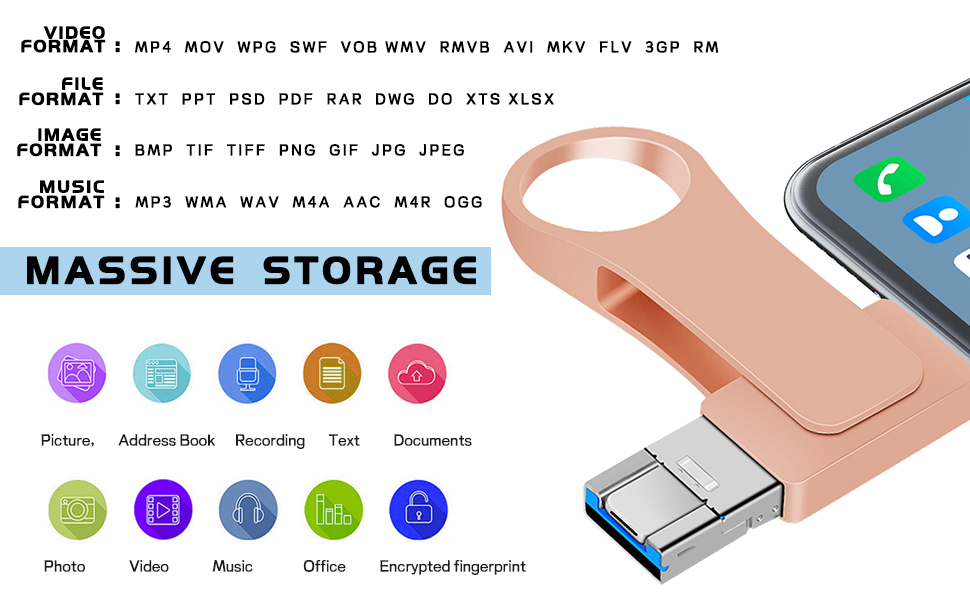

Tipps:
1. Mobile device: If you want to use a USB flash drive on i OS, you need to download the “CooDisk” application from the APP Store;
2. Android device: Android does not need to download the APP, just turn on the OTG function and find the USB flash drive in the local file management of the mobile phone.
3. After using the USB flash drive, be sure to close the applications connected to the USB flash drive and then carefully pull out the USB flash drive to avoid file damage.