MSI MAG FORGE 120A AIRFLOW Mid-Tower PC Case – ATX

MSI MAG FORGE 120A AIRFLOW Mid-Tower PC Case – ATX Capacity, RTX 40 GPU Support, Auto-RGB Fans, Magnetic Dust Filters, Tempered Glass, USB 3.2 Gen 1 Type-A
- OPTIMIZED COOLING SYSTEM – MAG FORGE 120A AIRFLOW is well equipped with mesh to its front panel to provide the most effective airflow for system cooling. It comes with 6 x 120 mm Auto-RGB fans that pre-installed in front, top and rear panel.
- AMAZING COMPATIBILITY – Its great compatibility can support large RTX 40 series GPUs and 240 mm radiators for entry level system builders. The MAG FORGE 120A AIRFLOW also supports up to 8 x 120 mm fans for maximum cooling.
- MAGNETIC DUST FILTER & – Magnetic dust filter on the top panel keeps dust from falling inside, which is also easy to remove for cleaning.
- TEMPERED GLASS WINDOW – Reveals your gaming components with a 4 mm tempered glass window that is durable and provides an excellent view. Tool-free design allows users to modify the rig easily.
- INTERNAL CLEARANCES – The spacious interior supports long GPUs (up to 330 mm), a CPU cooler up to 160 mm height, and a 200 mm ATX PSU; Storage bays include 3 x 2.5" SSD docks & a removeable 2 x 2.5/3.5" HDD cage
| SKU: | B0CFYMC6SJ |
| Weight: | 5 kg |
| Dimensions: | 411.6 x 49.8 x 21 cm; 5 Kilograms |
| Brand: | MSI |
| Model: | 306-7G23A21-809 |
| Colour: | Black |
| Batteries Included: | No |
| Manufacture: | MSI |
| Colour: | Black |
From the manufacturer

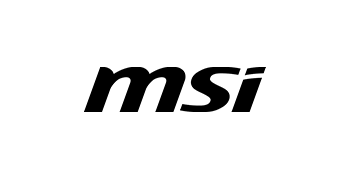




Extensive Compatibility
Motherboard support:
ATX, Micro-ATX and Mini-ITX
Component clearances:
- CPU Cooler height: 160 mm
- GPU Length: 330 mm
- PSU Length: up to 200 mm
- Storage bays: 3 x 2.5″ SSD docks & a removeable 2 x 2.5/3.5″ HDD cage
Up to 8 Fans Supported
The chassis can house up to 8 x 120 mm case fans on its front, top, rear and PSU Shroud for maximized cooling.
Front I/O Panel
- LED On/Off Button
- 2 x USB 3.2 Gen 1 Type-A (5Gbps)
- Mic in / Audio out
- Reset Button
- Power Button




