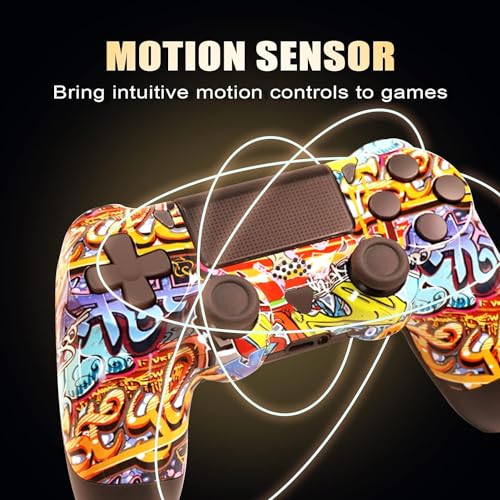AUFGLO Wireless Controller for PS4, compatible

AUFGLO Wireless Controller for PS4, compatible with Slim/Pro console (Graffiti)
- Friendly reminder: Perfectly compatible with Ps4/Ps4 pro/Ps4 Slim. The first connection requires the use of the USB cable in the program package to activate the device. When connecting to the host, do not touch the joystick and keep the joystick in the middle position, otherwise it will cause problems such as automatic movement of characters and deviation of viewing angle
- Patent protection: The new ps4 controller belongs to AUFGLO, the design of the controller has been upgraded and is more ergonomic, and the touch sensitivity is higher than before. This ps4 controller is protected by UK and EU patents, so you can buy it with full confidence
- Six-axis dual-vibration function: The ps4 gamepad has a built-in dual-vibration motion motor that supports 6-axis. Provide different intensity feedback and a more realistic gaming experience
- Technical parameters: The ps4 controller has a clickable touchpad and a built-in light bar, which can be connected to a headset with a 3.5mm jack and has an 800mAh battery that can last 6 hours
- Customer Service: We have a reliable customer service team. If you have any problems with the product once it arrives or if you have any questions about the product, please do not hesitate to contact our customer service via Amazon email
| SKU: | B0CQFM7PBD |
Product Description



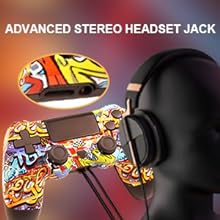

More ways to play
Touchpad that supports multi-touch opens up new gaming possibilities, the premium gaming controller is a must for real gamers.
Extended stereo headphone jack
Chat online with friends via a headset with 3.5mm jack and enjoy gaming without disturbing your family or roommates. Bring you a better gaming experience
Refined analog sticks
The gamepad is exquisite for your excellent gaming experience. The optimized layout of the highly sensitive dual analog sticks can improve the accuracy of critical moments and simplify the game while reducing reaction time.
Wireless Bluetooth control
The longest control distance is within 10m/33ft. For a stable connection of the PS4 game controller, we recommend that you control it effectively within 8m/26ft.
Package:
1 * Wireless Controller
1 * Micro USB charging cable
1 * User Manual
Usage tips:
1. Fully charge the controller before first use (a micro USB charging cable was included).
2. Pairing with Console: Turn on the PS4 console, connect the included USB charging cable to the PS4 console, press the “Home” button for 5 seconds, then complete the pairing. If you cannot connect to the PS4, delete the name of the Bluetooth installed on the PS4 and try again.
3. If you need to use headphones, please use Sony original headphones. If this is your first time using headphones, you will also need to open the game homepage and set it up according to the following procedure: Settings > Peripherals > Audio Devices > Output to Headphones > Turn on all audio outputs.
4. If the response time of the controller is too slow, please check whether this controller has enough power first. Too low power affects the Bluetooth connection. Reset the controller with sufficient power by poking the reset hole on the back of the controller twice in a row.
5. If the PS4 controller cannot be charged, it may be because the gamepad power is too low. The battery is under its own protection and is automatically locked. Before charging, reset the controller by hitting the reset hole on the back of the controller twice in a row. Otherwise, the phenomenon that charging is not possible may occur.
6. If there is something wrong with the product, it can be reset. Reset: Please poke the switch into the small hole on the back of the product and pair it with the host again to check whether it is normal.