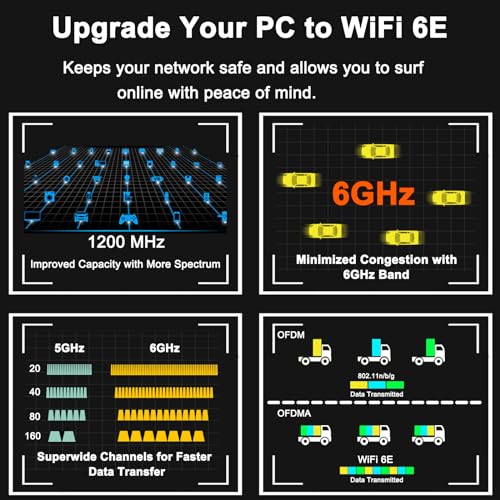WiFi Card 5400Mbps PCIe WiFi 6E Card Bluetooth

WiFi Card 5400Mbps PCIe WiFi 6E Card Bluetooth 5.3, Intel AX210 Tri-Bands (6GHz/5GHz/2.4GHz) WiFi Adapter, OFDMA, Ultra-Low Latency, PCI Express Wireless Network Card for PC Windows 11/10(64Bit)
- 【WiFi 6E Supports 6GHz】The wifi 6e card expand to the clearer, broader 6 GHz band for more bandwidth and faster speeds. The Intel Wi-Fi 6E chipset’s reduced latency and improved reliability unlocks your Wi-Fi 6E router’s full potential. Boost your overall speeds up to 2400 Mbps (6 GHz) / 2400 Mbps (5 GHz) / 574 Mbps (2.4 GHz)
- 【WiFi Card with Bluetooth 5.3】The Aeisda AX210S wifi adapter is equipped with the latest Bluetooth 5.3 technology, achieves 2x faster speeds and 4x broader coverage compared to Bluetooth 4.2 so you can connect your favorite devices such as game controllers, headphones, and keyboards for the ultimate setup. (Warm Tips: Please note that to use the Bluetooth function, the Bluetooth USB cable must be connected to the 9-pin F_USB connector)
- 【Unparalleled Tri-Band Speed】Boost your overall speeds up to 2402 Mbps (6 GHz) + 2402 Mbps (5 GHz) + 574 Mbps (2.4 GHz), reduce lag so you can enjoy ultra-responsive real-time gaming, video call or an immersive VR experience.
- 【Improved Security】Protector your network with the latest WPA3 security protocol so your information transmitted via the wireless adapter is secure from hackers.
- 【Compatibility】This bluetooth wifi 6e card is suitable for PCI-E X1/X4/X8/X16 slots. Support Windows 11/ 10(64-bit) Only for Desktop PC. It also comes with two different-sized brackets to fit different sizes of desktop computers.
- 【Intel AX210 Driver】https://www.intel.com/content/www/us/en/products/sku/204836/intel-wifi-6e-ax210-gig/downloads.html#
| SKU: | B0CKVS655V |
Product Description
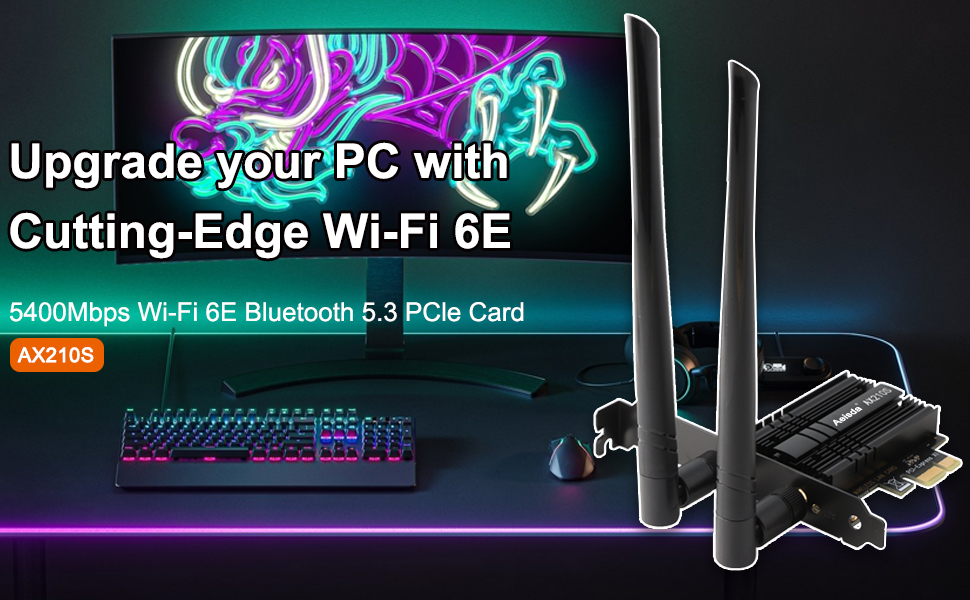
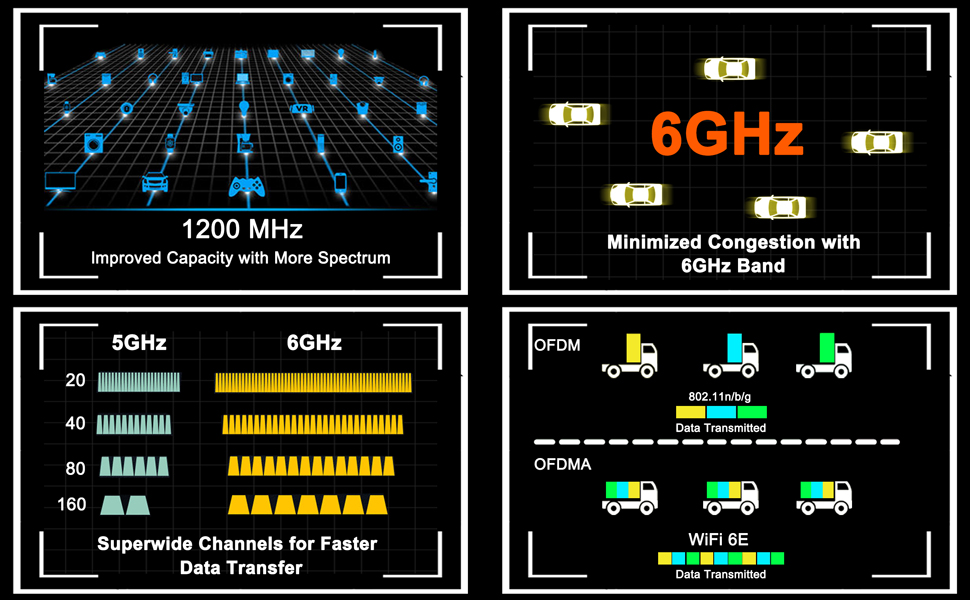
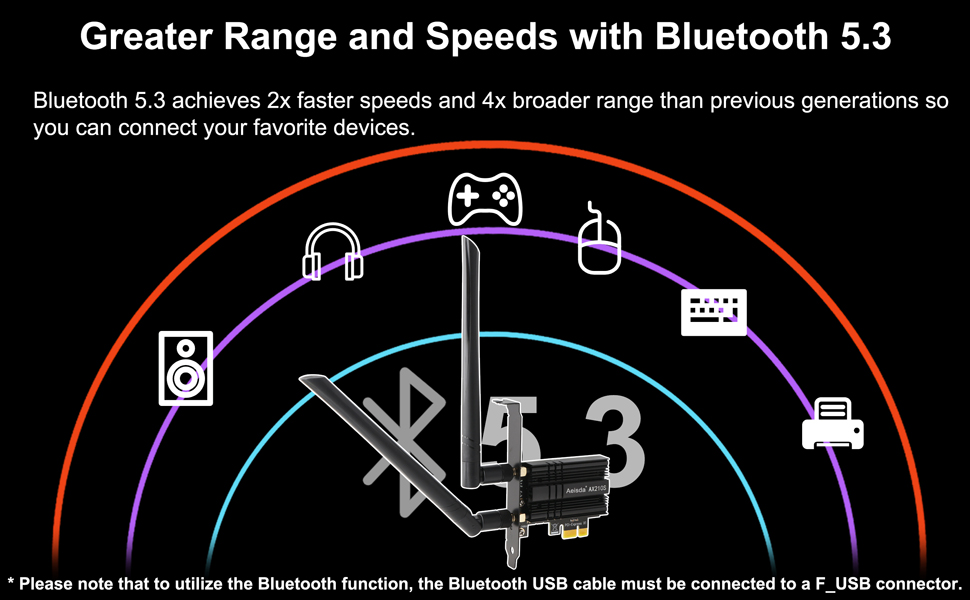
More Robust Bluetooth 5.3
- Inheriting the high speed and broad coverage of last-gen Bluetooth, the latest Bluetooth 5.3 has also been enhanced in terms of reliability and security, which ensures a more robust coordination with your game controllers, headphones, keyboards an etc.
- Warm Tips: The external usb cable for Bluetooth needs to be connected to the motherboard 9-pin interface to enable Bluetooth function.