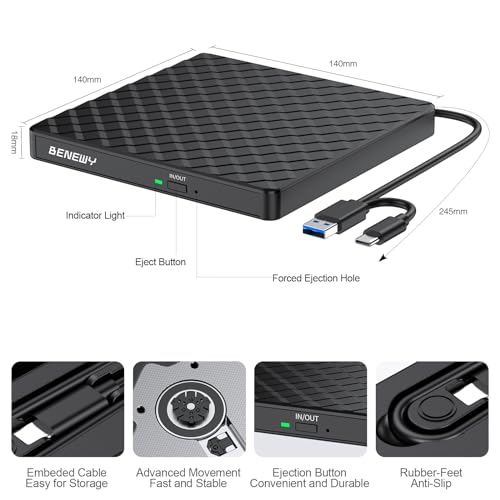External CD DVD Drive, USB 3.0 and Type-C Portable

External CD DVD Drive, USB 3.0 and Type-C Portable CD DVD +/-Rw Drive Reader, DVD/CD ROM Burner Rewriter, Slim Optical DVD Drive for Laptop, Desktop, Mac, Macbook, OS/Windows/Linux
- 【Great Compatibility】External DVD Drive ideals for various devices,Windows 11/10/8.1/7/XP/2003/Vista, Linux, all version Mac OS (8.6 to 10.14) system Laptop, Notebook, PC, Desktop Computer.
- 【High Writing and Reading Speed】Max 8x DVD Write Speed and Max 24x CD Write Speed provide high writing and reading speed. External CD Drive supports playing music, movies or copying/burning movies and music to DVD or CD.
- 【PLUG & PLAYP】: Easy to use, external cd drive is powered by USB port. No extra driver and power needed. Just hook up the dvd drive to the direct USB port on your computer and the DVD driver will be detected.
- 【USB 3.0 & Type C】External CD/DVD Drive for Laptop with USB 3.0 and Type-C dual interface. Backwards compatible with USB2.0 USB1.0, bringing you faster data transmission speed (up to a maximum of 5Gbps) and stable performance with strong fault tolerance.
- 【Ultra Slim Portable Design】: This ultra slim CD/DVD player for laptops with embedded cable design, worry- off cable missing any when and where. Lightweight body makes it easy to carry anywhere. You can put this external CD drive/ DVD burner/ player in your travel bag or on your desk.
- 【Guarantee service】 30 days full refund and 1 year quality guarantee. If you have any questions about this cd reader for laptop, please feel free to contact us. We will solve your problem within 24 hours. If there is a product quality problem (not human destruction) while using the product, we will offer a free quick replacement.
| SKU: | B0CQT2CVM8 |
| Weight: | 350 g |
| Dimensions: | 14 x 14 x 1.7 cm; 350 Grams |
| Brand: | BENEWY |
| Model: | SY879 |
| Colour: | Black |
| Manufacture: | BENEWY |
| Colour: | Black |
Product Description



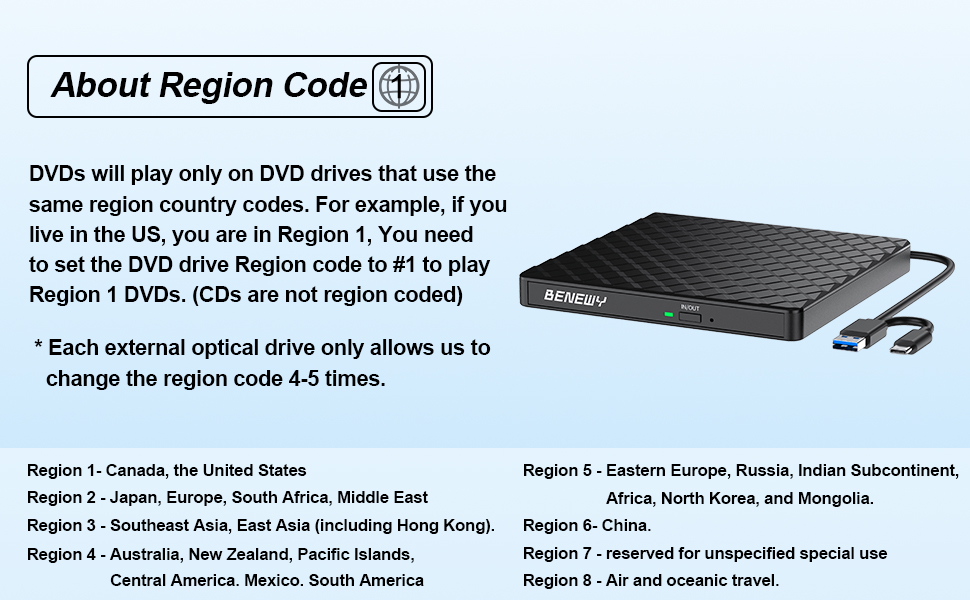
Some things to note about this USB 3.0 external CD DVD drive
1.The dvd drive should be connected with USB port on laptop rather than connect with USB HUB. In addition, please connect the item with USB port behind of computer host if you use a desktop.
2.Ensure CDs is placed well and not scratched. The raised fixing post in the middle of the CD drive tray has three spring buckles. You need to gently press the CD disc into the spring buckles to secure the disc.
3.Make sure your computer’s CD/DVD driver is intact before using an external optical drive. The computer operating system comes with a CD/DVD driver. If the program is damaged or removed, the CD/DVD driver needs to be updated or reinstalled.
4.Once you plug this external dvd player for laptop into your computer, it will bring up your downloaded Media Player, select it, and from that point forward whatever disc you put in will automatically open through it. You download a Media Player program onto your computer if don’t already have one before you hook it up.
5.Remember to set the DVD Region to United States on the player – Windows :This PC– dvd drive- Properties – Hardware Tab – Properties button – Choose Region (US is 1) -Apply. Mac:Menu-System Preference-Language & Region – Region – Select Country – Apply Remember you can only reset the country 5 times.
6.Mac OS computers do not display the device icon before placing a disc into disc tray & drive reads successfully the disc. For Mac OS, use the mac command to eject disc. If eject button/computer command not working, stick emergency hole to force eject a disc.
7.Computers often do not natively support DVD movie playing, so a third-party media player (such as VLC) must be downloaded and installed to watch DVDs using this CD/DVD player. You can download and install a playing/burning software you like. You can also refer to the following software:
No fee playing software: Any Media Player, Any DVD
No fee burning software for Windows OS: InfraRecorder, Ones, Express Disc Burner
No fee burning software for mac OS: Burn for mac
No fee burning software for Linux OS/Unix OS: K3b (KDE Burn Baby Burn)
8.Because the video formats of most computers and mobile phones are not compatible with DVD, you need third-party software to convert the file format to a format that can be displayed on the disc, otherwise, even if you burn the file to a disc, it will not work.