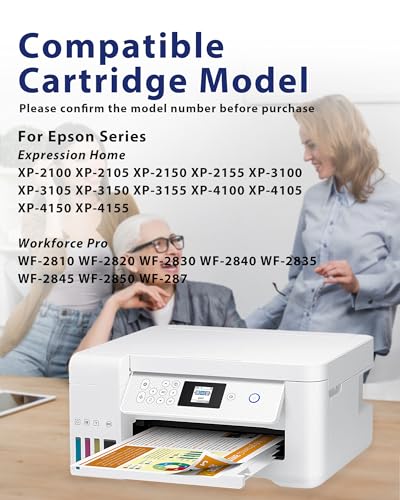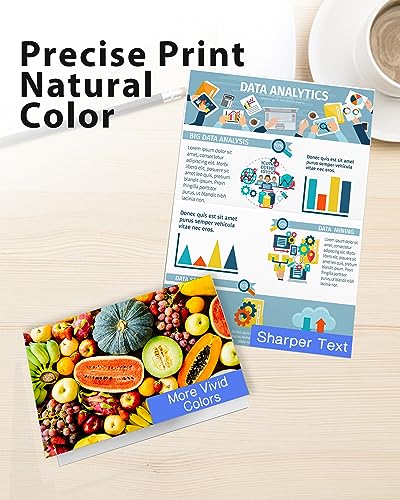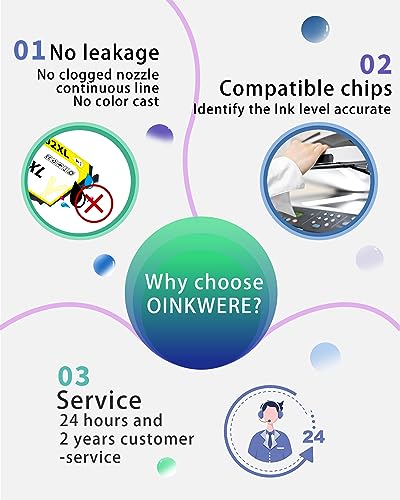603XL Ink Cartridges 8-Packs Compatible for Epson
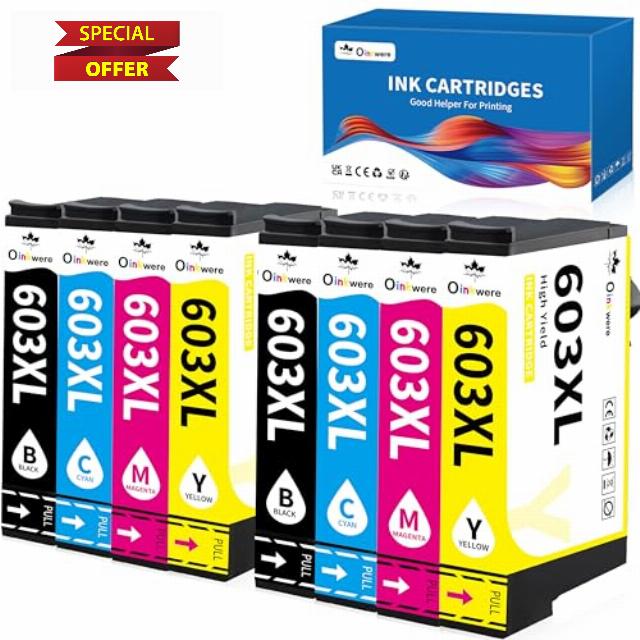
603XL Ink Cartridges 8-Packs Compatible for Epson 603XL Ink Cartridges Multipack for Expression XP-2100 XP-2105 XP-2150 XP-3100 XP-3150 XP-4100 WorkForce WF-2810 WF-2820 WF-2830 WF-2835 WF-285
- 𝟮𝟰-𝙝𝙤𝙪𝙧 𝙩𝙚𝙘𝙝𝙣𝙞𝙘𝙖𝙡 𝙨𝙪𝙥𝙥𝙤𝙧𝙩 𝙖𝙣𝙙 𝙘𝙪𝙨𝙩𝙤𝙢𝙚𝙧 𝙨𝙚𝙧𝙫𝙞𝙘𝙚. 𝘼𝙣𝙮 𝙙𝙚𝙛𝙚𝙘𝙩𝙞𝙫𝙚 𝙘𝙖𝙧𝙩𝙧𝙞𝙙𝙜𝙚𝙨 𝙬𝙞𝙡𝙡 𝙗𝙚 𝙧𝙚𝙥𝙡𝙖𝙘𝙚𝙙 𝙛𝙧𝙚𝙚 𝙤𝙛 𝙘𝙝𝙖𝙧𝙜𝙚.
- OINKWERE 603XL Ink Cartridges Compatible for Epson 603XL multipack for C13T03A14020 C13T03A24010 C13T03A34010 C13T03A44010 C13T03A64020 C13T03A64510 C13T03U14010 C13T03U14020 C13T03U24010 C13T03U54010 C13T03U54020 C13T03U54510 C13T03U64020 C13T03U64510.
- Crisp text and vibrant colours: 603XL ink cartridges for outstanding print quality. Does not leak ink. No nozzle clogging, continuous printing and no color cast. The latest version updates the 603XL chip to detect the usage of the ink cartridge
- Compatible Printers: Compatible for Epson 603XL Expression Home XP-2100 XP-2105 XP 2150 XP-2155 XP-3100 XP 3105 XP-3150 XP-3155 XP 4100 XP-4105, XP-4150, XP-4155, Workforce Pro WF-2810, WF-2820, WF-2830, WF-2840, WF-2835, WF-2845, WF-2850, WF-2870.
- Contents: Including 2x 603XL Black, 2x 603XL Cyan, 2x 603XL Magenta, 2x 603XL Yellow compatible with Epson 603 multipack printer cartridges for epson wf 2830 xp 2105 xp 2150 xp 3100 xp 3150 xp 4100 printer ink cartridges for epson xp-2150 ink cartridges.
- Page yield: 600 pages for Epson 603XL black cartridges and 450 pages for Epson 603XL color cartridges (Letter/A4, at 5% coverage).
| SKU: | B0C6T47WBD |
Product Description

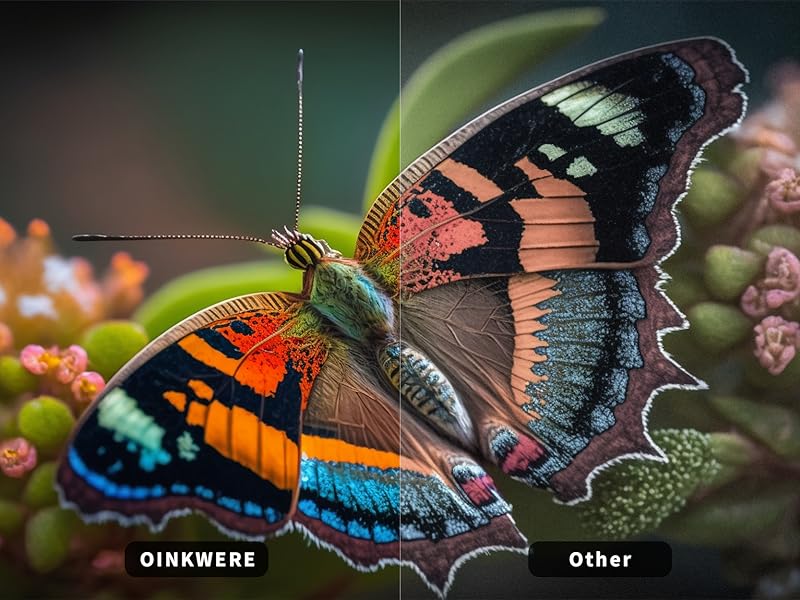

Can be used in Offices
Clearer prints help showcase your work.

Can be used at Home
MORE Dynamic colors help develop children’s interest.

Can be used in Schools
Larger capacity ink avoids frequent replacement.
Attentive service is our aim. “I hope I can print out your smiling face”
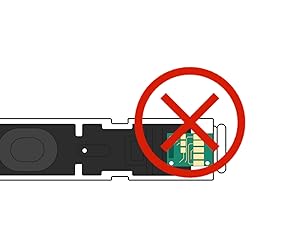


Step 3
Install on the printer.
(If you experience any problems during this process, please contact Amazon.)
During installation and use, the following problems may occur:
Q1: What should I do when the message “Ink is low” appears?
A1: The printer may display a message such as “low ink” or “empty” or similar. You can click OK, Continue, or √ to bypass the printer display and use the “Ink Low” message to bypass the printer display and use the ink cartridges directly.
Q2: What should I do if it shows “non-original”?
A2: The printer may display “not genuine” information. You can click OK, Continue, or Check to bypass the printer display and go directly to the cartridge. Bypass the printer display and use the ink cartridges directly.
Q3: What should I do if other error messages appear? (Example: accidentally touching the chip/broken one or more cartridges/incompatible cartridges)
A3: Take out the ink cartridge, gently wipe the chip with a cleaning cloth for several times, then put the ink cartridge back into the printer, turn off the printer, and start the printer with the newly installed ink cartridge.