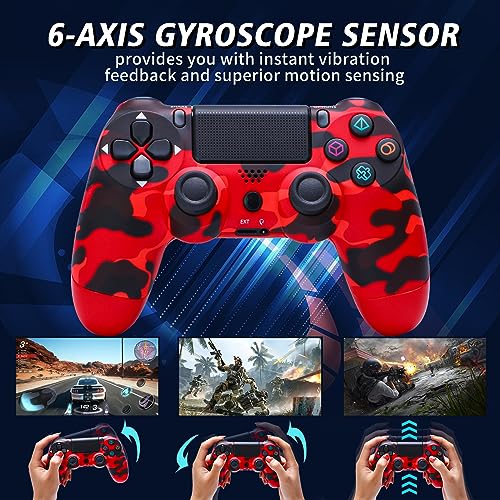Upgraded Wireless Controller for PS4, Compatible

Upgraded Wireless Controller for PS4, Compatible with P4/Slim/Pro/PC Game Remote Joystick, Support Dual Motor Vibration, 6-Asix Sensor, Led Touchpad, Headphone Jack, Camo Red
- 【Full Compatibility】This upgraded wireless controller is fully compatible with PS4/Pro/Slim consoles and supports PC with Windows 7/8/8.1/11 through its USB wired connection, making it a versatile choice for all your gaming needs.
- 【High-Quality Upgraded Chip】Equipped with a dedicated advanced R&D chip, two analogue joysticks on the left and right, and precise trigger buttons, this wireless controller minimises latency and reaction time, ensuring accurate control of all your games.
- 【Dual Motor Vibration】With a built-in six-axis sensing system, this wireless controller provides instant vibration feedback and superior motion sensing for an immersive gaming experience.
- 【Intelligent Touchpad & Light Bar】The touchpad supports multi-touch for smooth operation, while the integrated light bar displays in-game character status for vivid and realistic effects, making it the most valuable third-party controller out there.
- 【Rechargeable High-Capacity Battery】With a real 800mAh battery built-in, this Camo Blue wireless controller can be fully charged in just 2 hours, allowing for 9-10 hours of continuous gaming. It is the perfect mate for all your gaming adventures.
Controller Designed Specifically for PS-4
This is an ideal Third-Party product with amazing quality and design. It is no different from the original P-4 controller!
Cool Red P-4 Controller
This P-4 controller has an eye-catching cool blue camouflage color, adding more fun to your game time!
New Tactile High-precision Buttons
The newly designed buttons not only provide higher accuracy, but also provide a perfect touch, so that you will not feel tired after playing for a long time.
Multi-function Touch Pad
A multi-touch, clickable touch pad expands gameplay possibilities.
Connecting Instruction
If you would like to connect with PC, please use a Micro-port cable to connect, or you need to have a Bluetooth receiver, you can use the Red tooth receiver to connect this wireless controller.
Tips:
- How To Match When First Time Use
- Step 1, Use the cable connect the console with Controller.
- Step 2, Press the Home button about 3 seconds.
- Step 3, When the Led light turns on, you can use it after remove the cable.
- Afterwards, you can just press the round button when you want to connect.
What’s in the package?
1*Wireless controller
1*USB cable
| SKU: | B0CFLVHXVL |