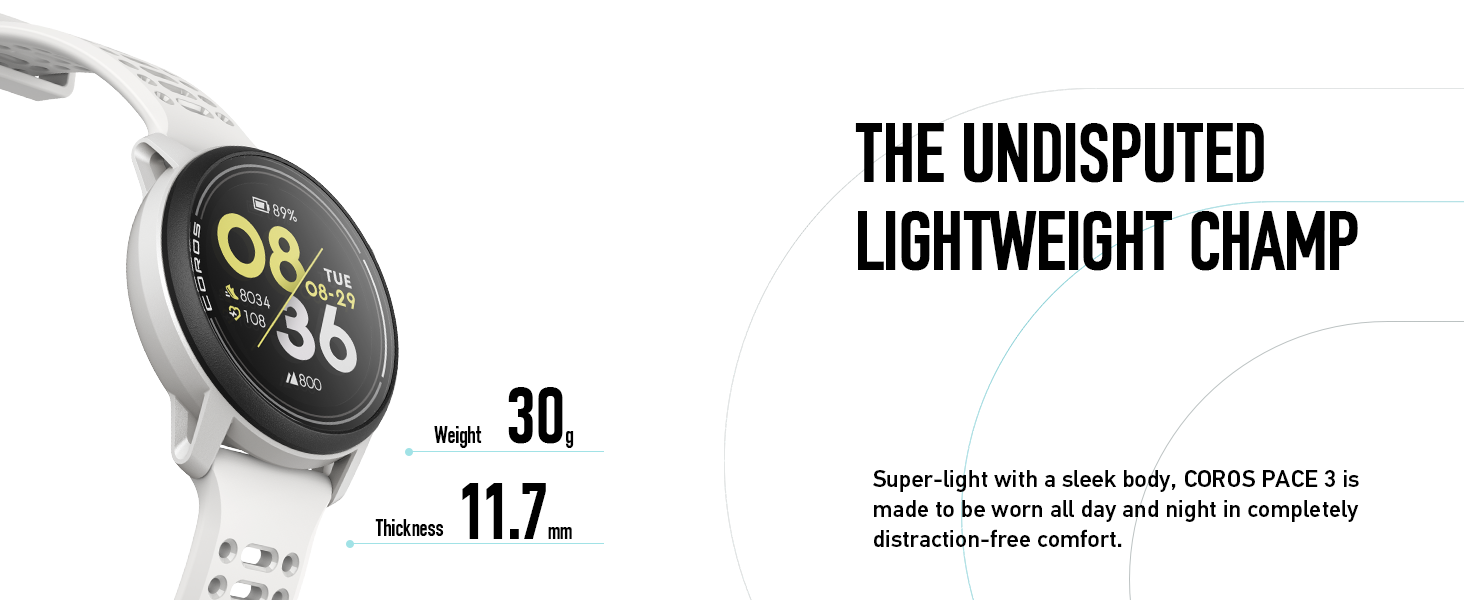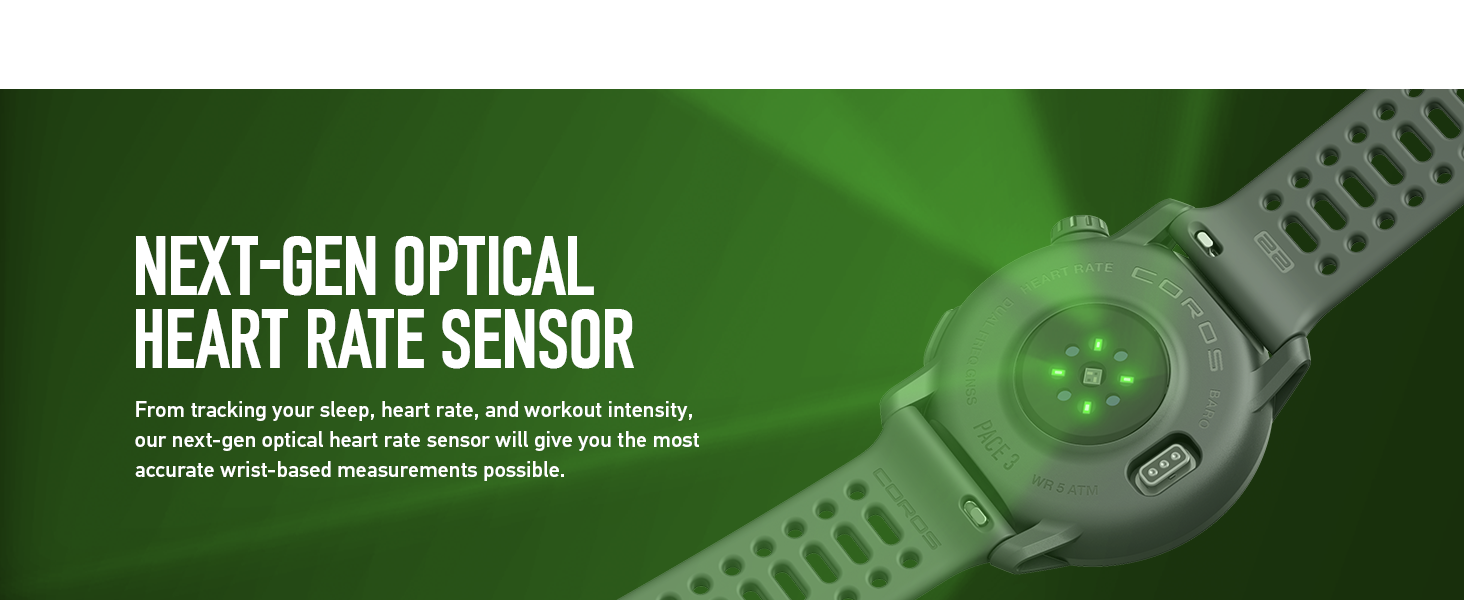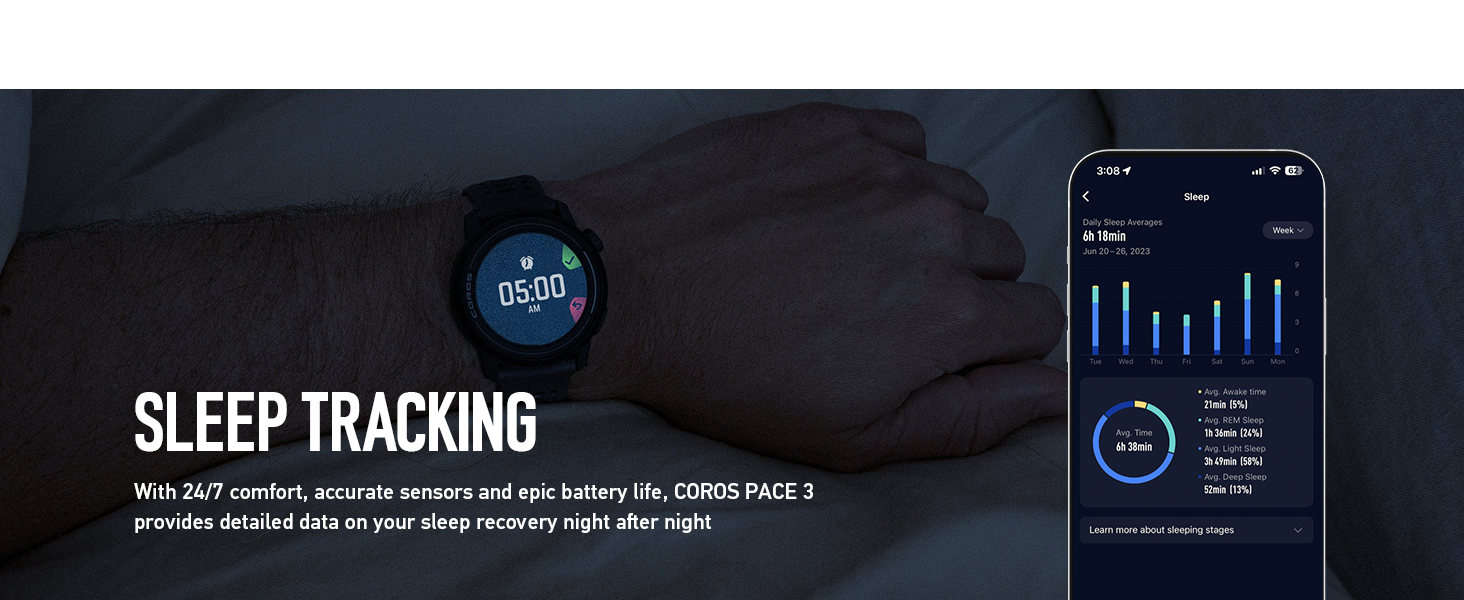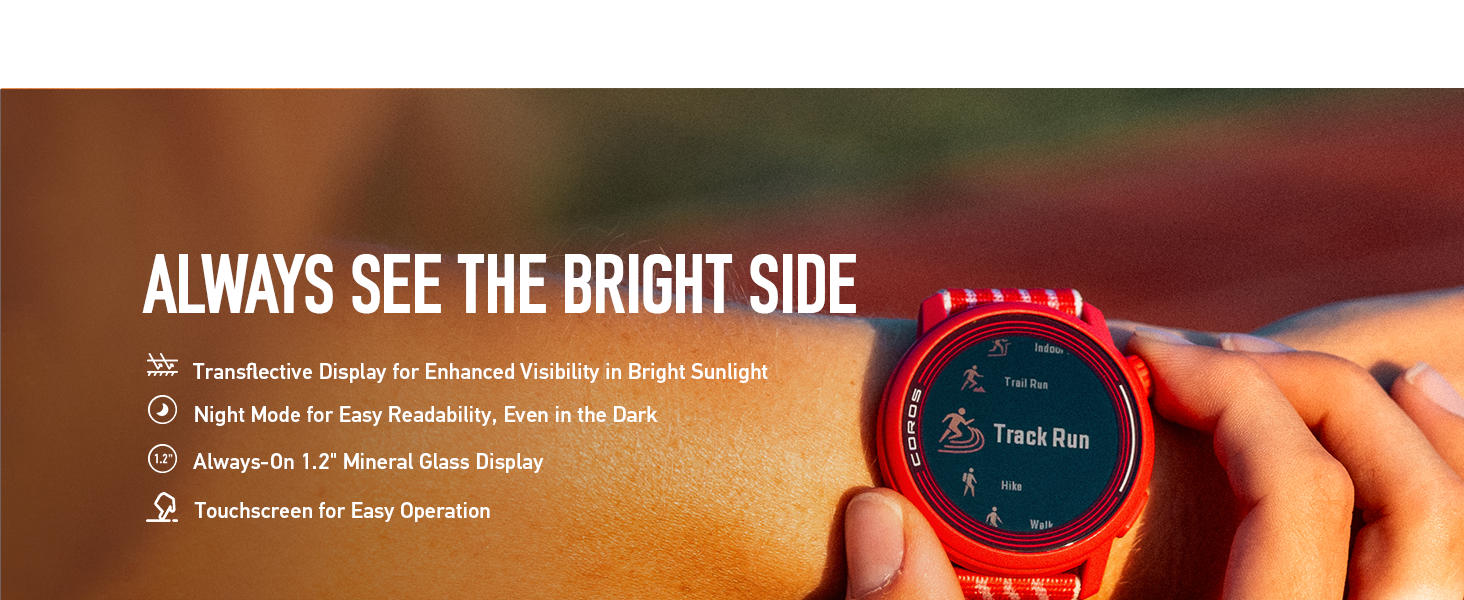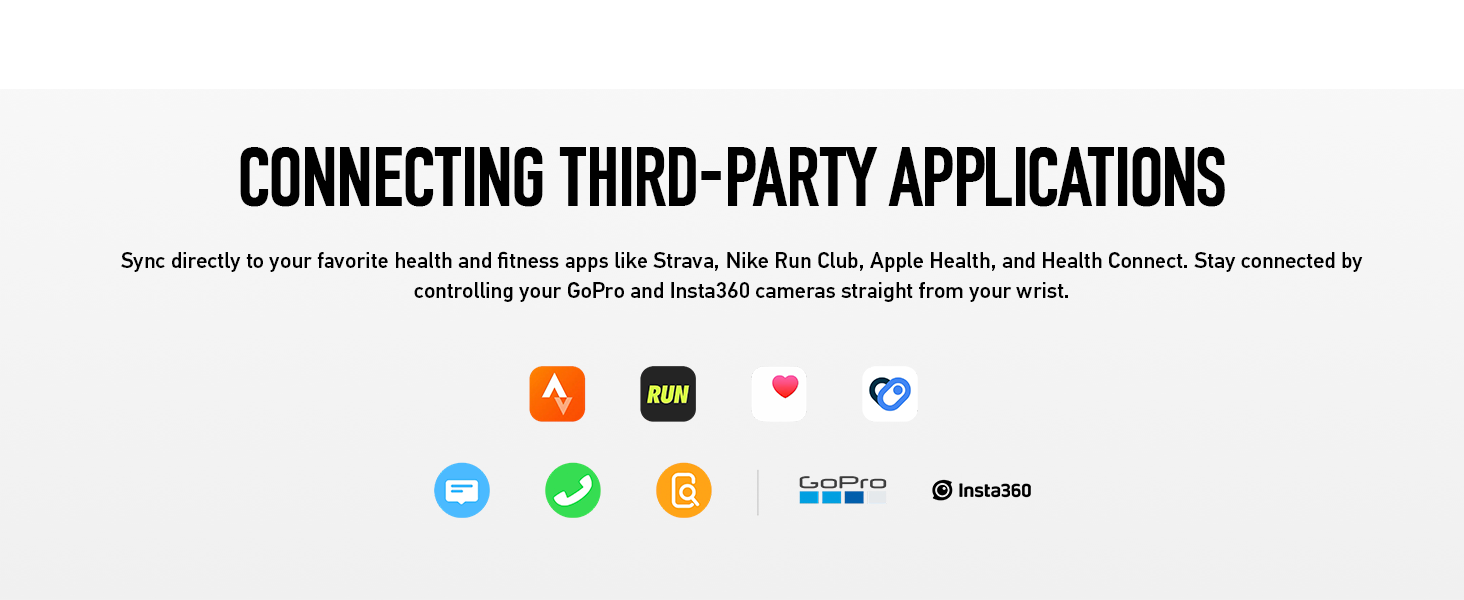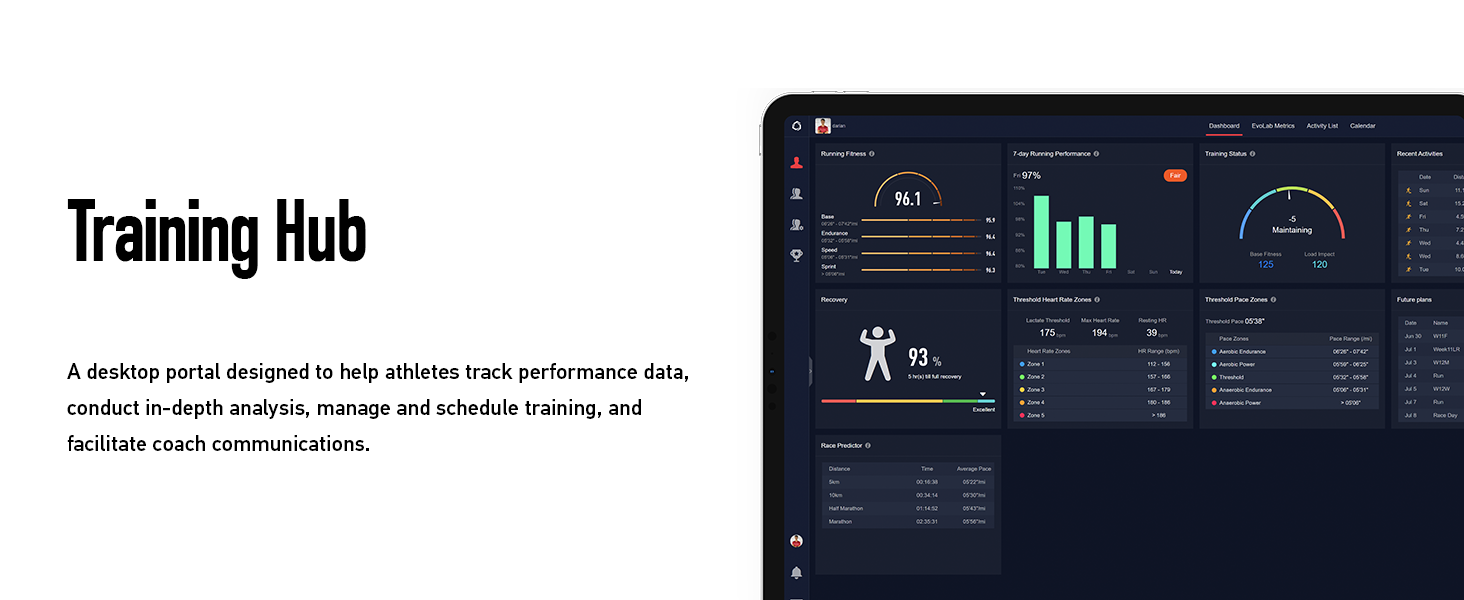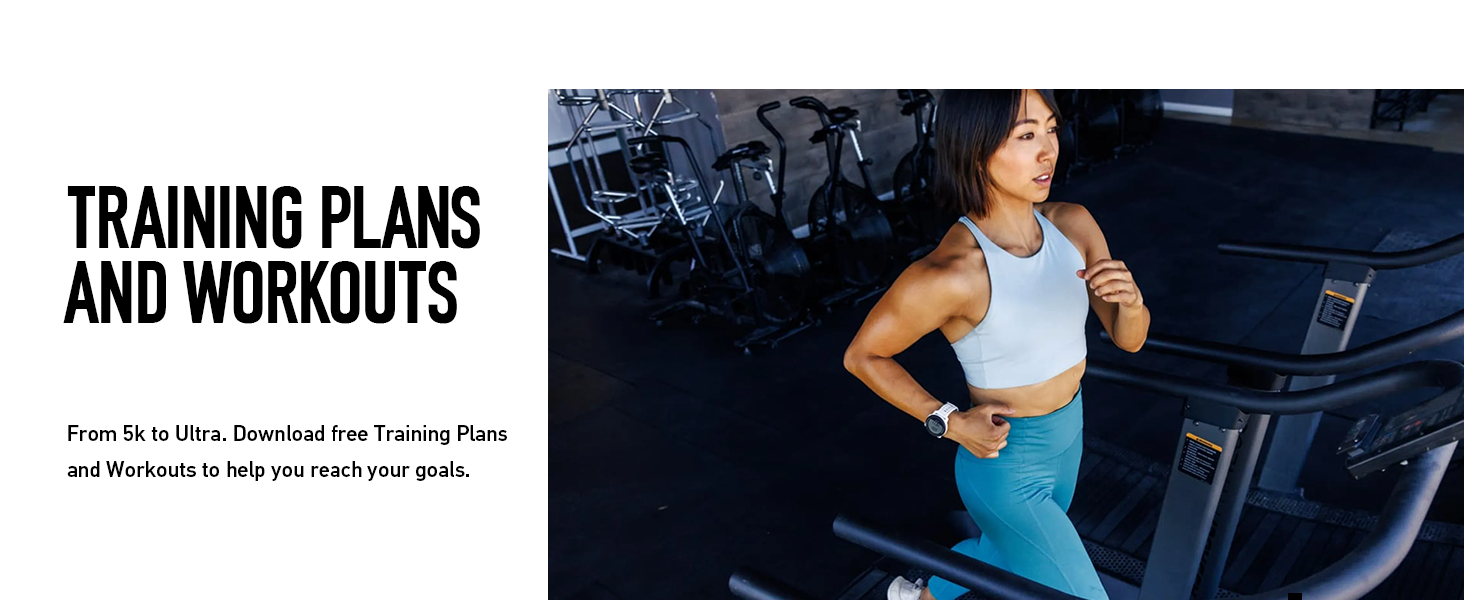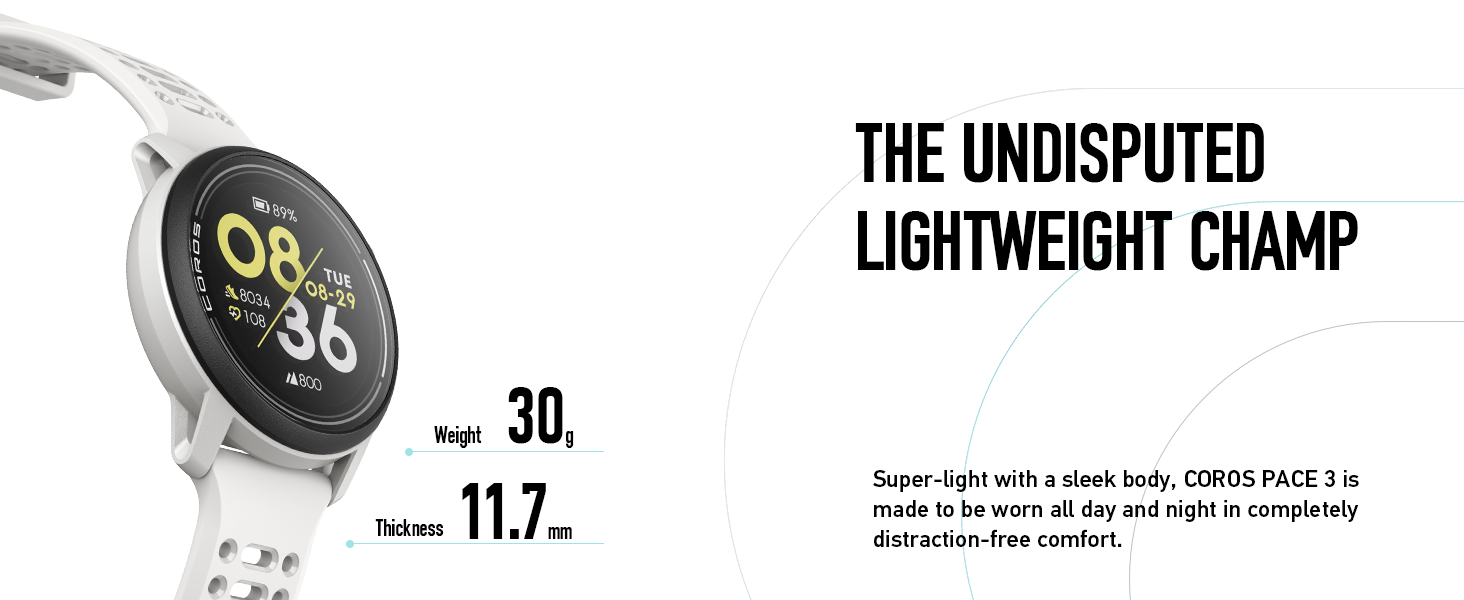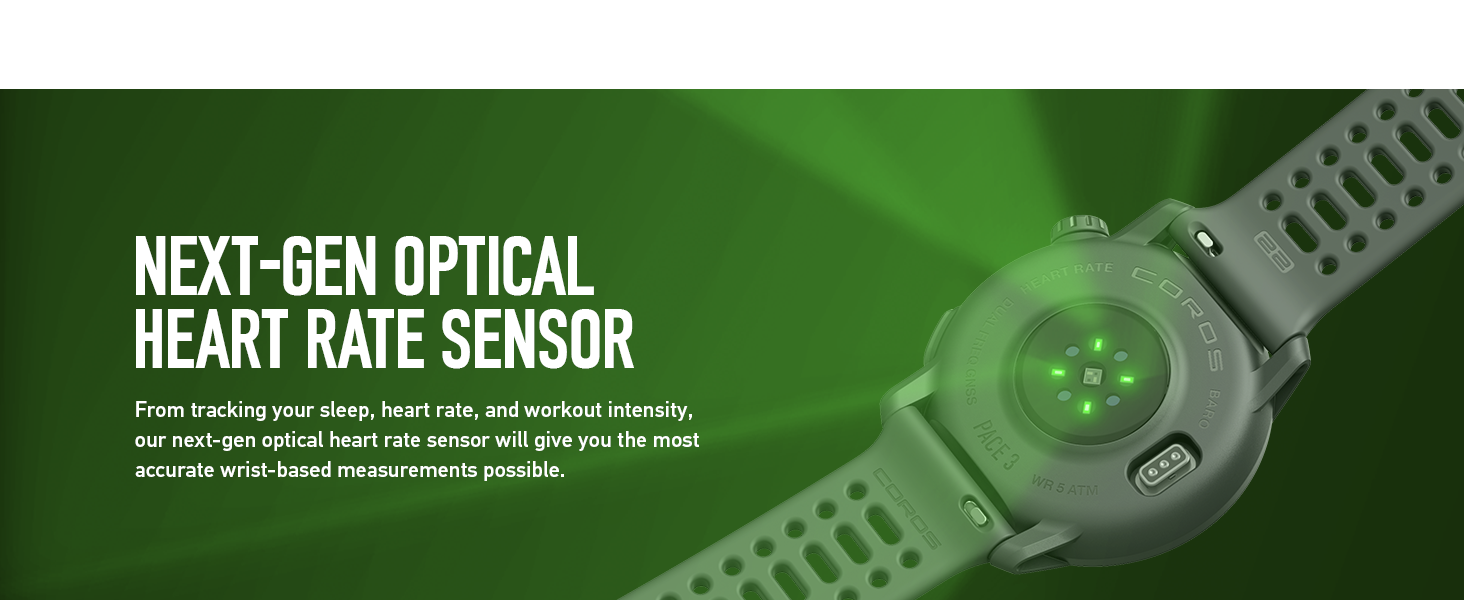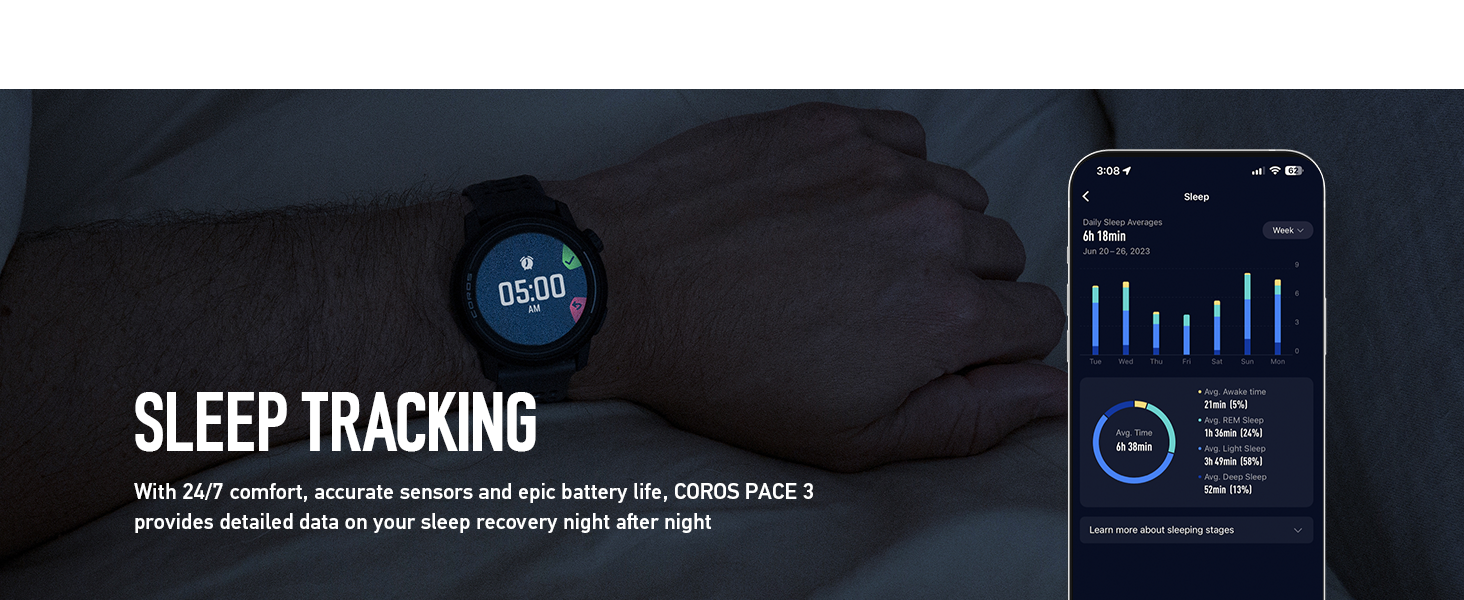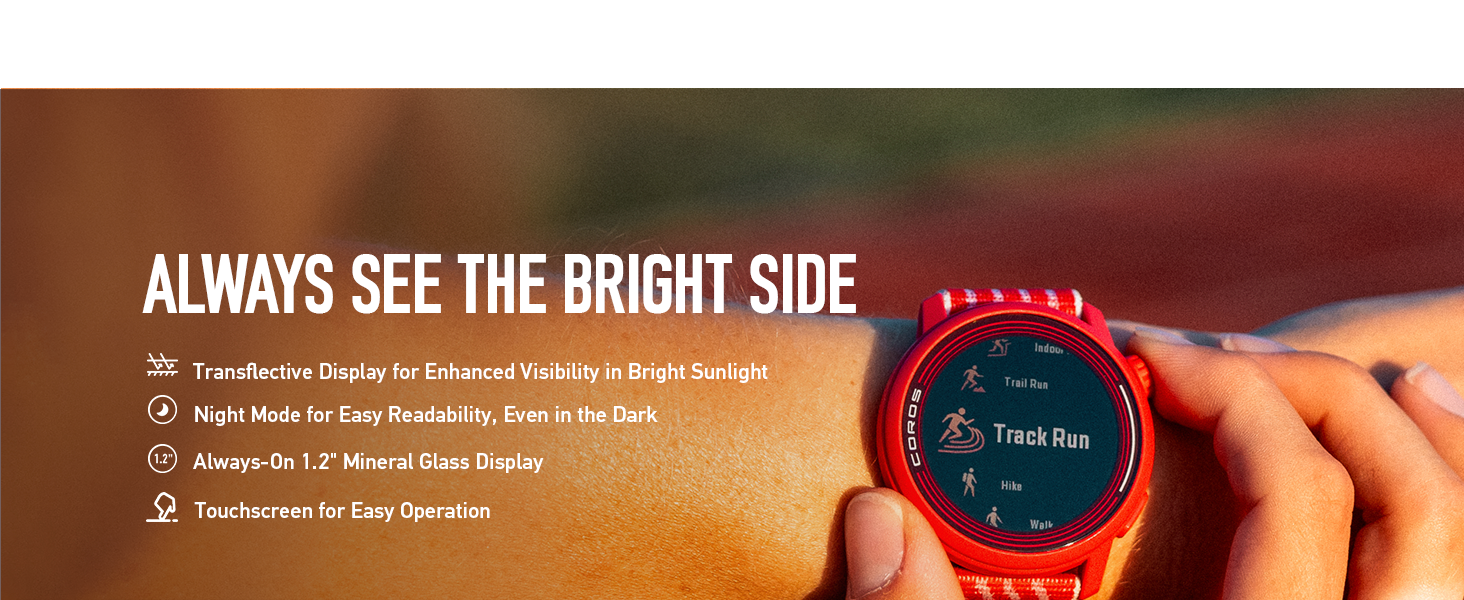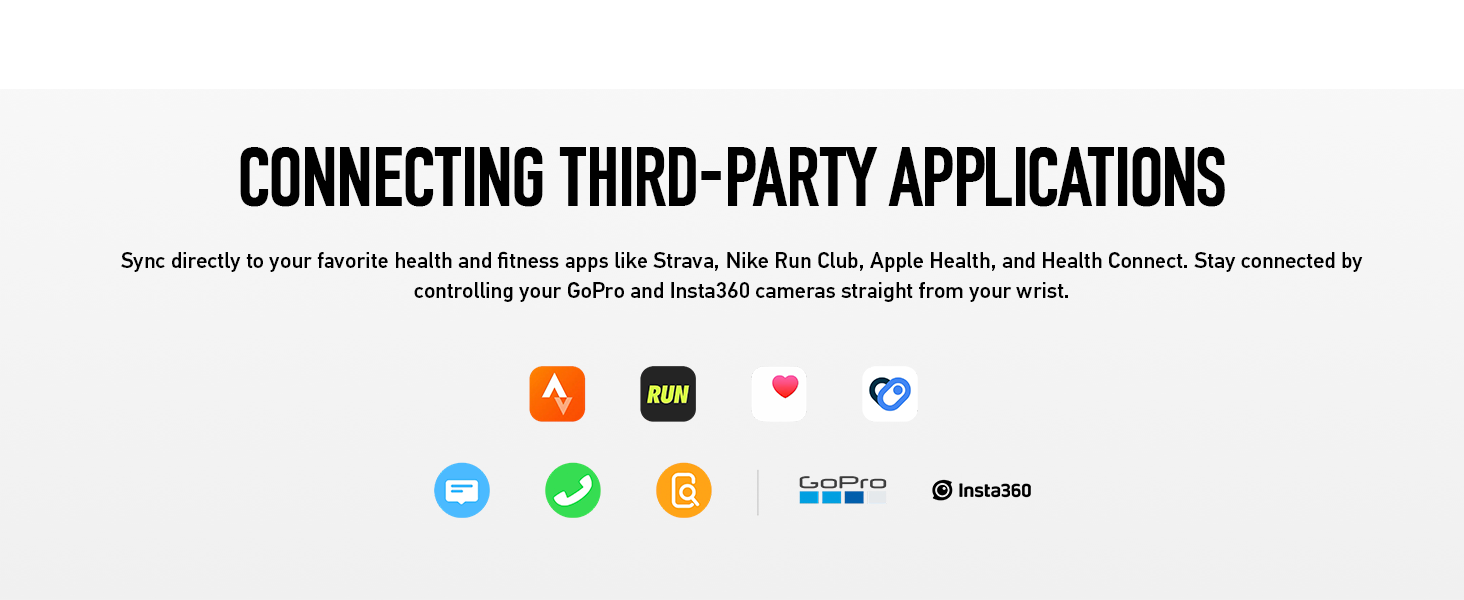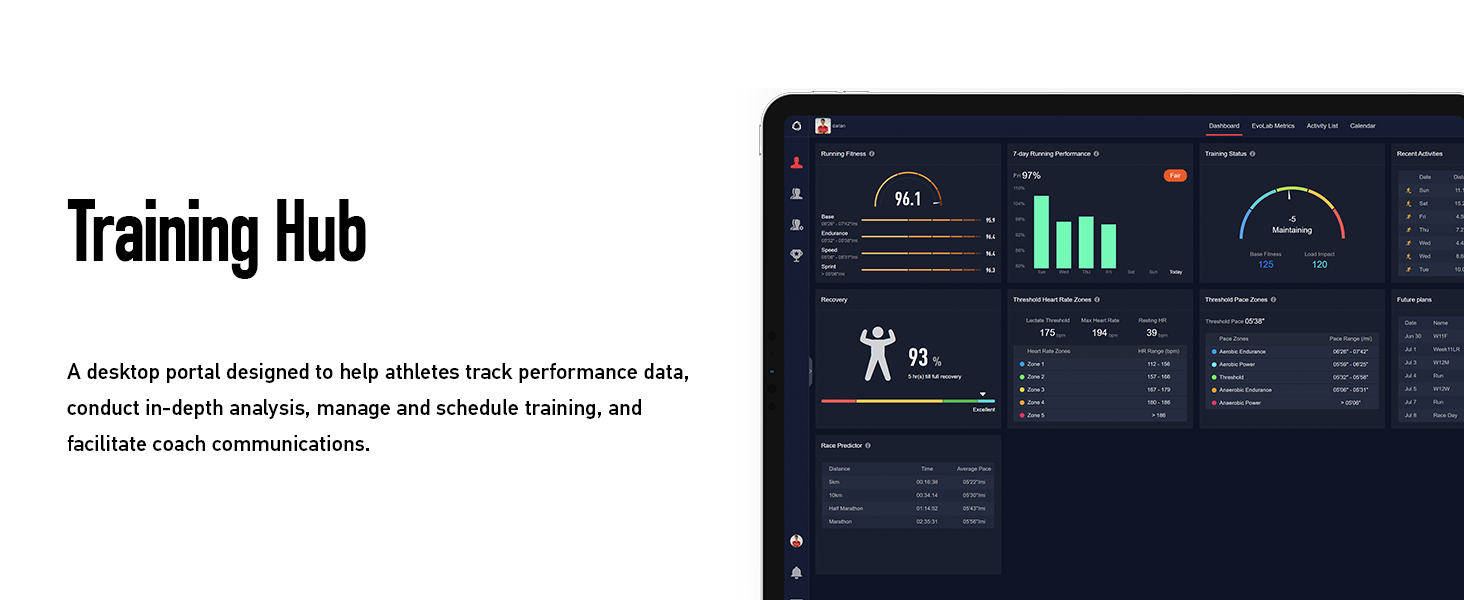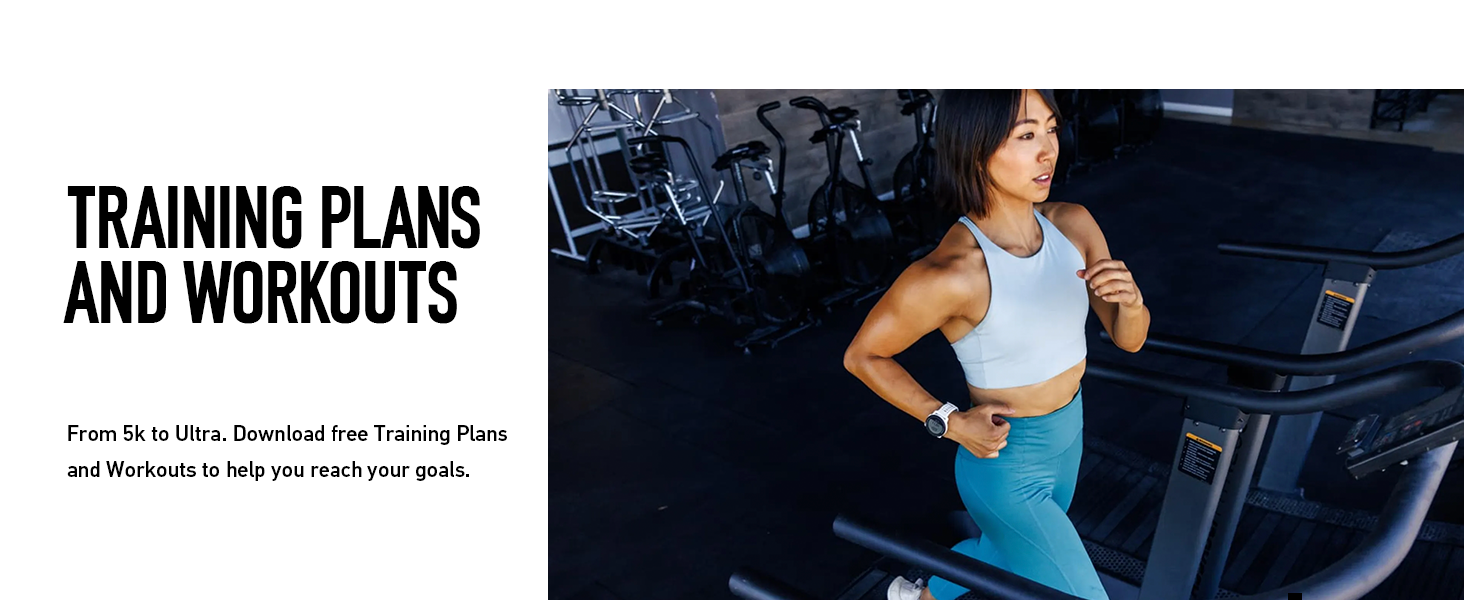COROS PACE 3 Sport Watch GPS, Lightweight and Comfort, 24

COROS PACE 3 Sport Watch GPS, Lightweight and Comfort, 24 Days Extend Battery Life, Dual-Frequency GPS, Heart Rate, Navigation, Sleep Track, Training Plan, Run, Bike, and Ski (White Silicone)
- Comfort, Lightweight, Durable: With the Super-light sleek 11.7mm body and 30g Weight (with nylon band), COROS PACE 3 Sports GPS watch is made to be worn all day and night in completely distraction-free comfort.
- Always-on 1.2" transflective touchscreen display: The COROS PACE 3 offers a touchscreen experience. Touch Screen Settings include three modes Always On, Navigation and Activity Interface, and Navigation Only. You can learn how to set this on the A+ page.
- Extended battery life: Designed to increase battery capacity, COROS PACE 3 Sports watch GPS maximizes time on your wrist. 38 HRS Continuous GPS Use and 24 DAYS Continuous Daily Use.
- Accurate GPS with Dual-Frequency: With optional Dual-Frequency, A redesigned satellite chipset will keep your GPS data accurate and GPS coordinates, even in high-rise cities. Including the air pressure, and estimated elevation.
- ROUTE PLANNER: Easily build custom routes or search for a destination and sync to COROS PACE 3 Sports GPS watch on the Explore page in the COROS app. Breadcrumb navigation feature to help you stay on track with many powerful tools.
- Extensive Activity Modes: Run, trail run, bike, swim, strength, Snowboard, Ski and XC Ski. COROS PACE 3 Sports watch GPS provides an extensive range of activity modes that are optimized for accurate measurement.
| SKU: | B0CFQFSTSN |
| Weight: | 1.06 Ounces |
| Dimensions: | 4.13 x 4.13 x 4.13 inches |
| Model: | COROS PACE 3 |
| Batteries Included: | 1 Lithium Ion batteries required. |
| Origin: | China |
Product Description
Does COROS PACE 3 Watch support the function of Touch Screen?
COROS PACE 3 offers a touchscreen experience, including three modes Always On, Navigation and Activity Interface, and Navigation Only.
What is the difference between the three modes of Touch Screen?
Always On: The touch screen is always active. ( Scroll through widgets, access workout data pages, and on the navigation page)
Navigation and Activity Interface (Active in Navigation Page and workout data pages) Navigation Only (limits to navigation)
Previous page