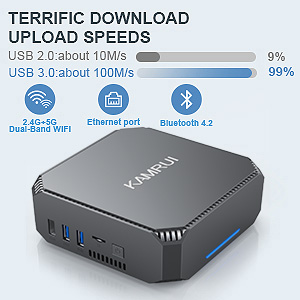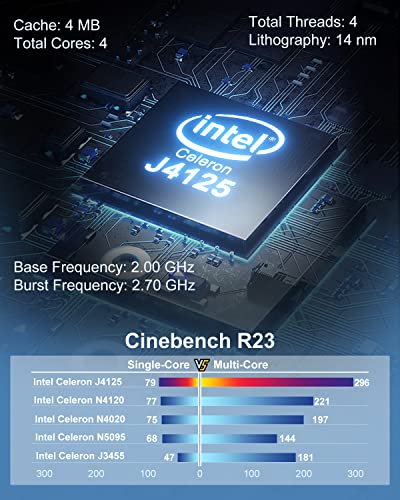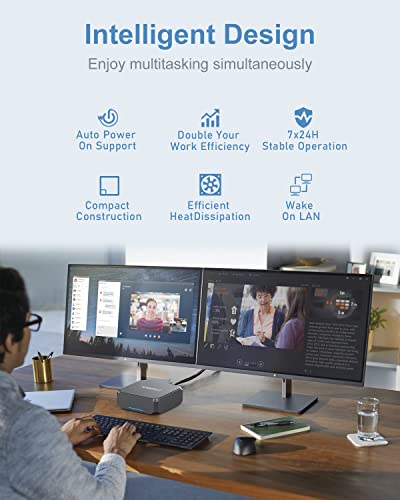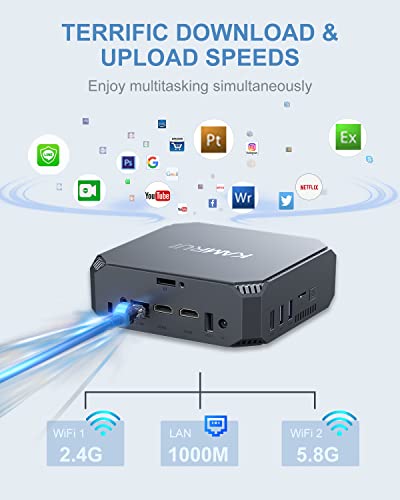Desktop Mini PC Windows 11 Pro, 8GB DDR4 Mini Computers

Desktop Mini PC Windows 11 Pro, 8GB DDR4 Mini Computers with Intel Celeron J4125, 128GB M.2 SSD Home Business Micro Computer Support Dual HDMI 4K UHD/Gigabit LAN/Dual Band WiFi/Auto Power On
- .
- .
- 【New Generation Mini PC】The GK2 mini computer comes with Intel Celeron J4125 processor (up to 2.7GHz), the performance is significantly improved by 50% compared with J3455 and N3450. 8GB DDR4 RAM for full-power multitasking, 128GB M.2 SSD quickly saves files and stores more data. Get 15 times faster performance than traditional hard drives.
- 【Multimedia PC Server】This small computer supports dual display via Two HDMI output ports in 4K resolution, which means it will increase work efficiency. 4K HD for visually home entertainment, perfect for home office, light games, digital security and surveillance, digital signage, media centre, conference room, etc. Package with VESA mount and screws, easily hide the mini PC on the back of monitor or HDTV.
- 【Applicable Occasions】The windows 11 Pro(64 bit) operating system is preinstalled on the micro pc. Free upgrade to Microsoft Windows 11, when available. An ideal mini pc for basic home use and kids school work with Word、Excel、PowerPoint、Outlook、OneNote、Publisher、Access. Let alone business travel thanks to portable design for men or women.
- 【New Work & New Way】The small form factor pc supports Gigabit Ethernet, 2.4G/ 5G Dual-band Wifi 802.11 AC, and Bluetooth 4.2 ensure you can get a smooth connection when surfing the Internet, watching videos and transferring files. Speed is excellent and specs video and multitasking is great no lags.
- 【A Must Have PC on-the-go】 Power consumption as low as TDP 10W, thin and light body design. The mini desktop PC has 2 x USB 2.0 ports, 2 x USB 3.0 ports, 2 x HDMI ports, 1 x Gigabit Ethernet port, 1 x Headphone Microphone Port. Rich ports, so you can easily connect to the equipment you need to transmit in your daily life.
| SKU: | B09QZXFR7R |
| Weight: | 13.4 ounces |
| Dimensions: | 14 x 14 x 4.7 inches |
| Brand: | KAMRUI |
| Model: | GK2 Mini Computer 8GB RAM |
| Colour: | Grey |
| Colour: | Grey |
Product Description
Choose KAMRUI, Choose Professional Mini PC

KAMRUI Newest Upgraded Mini PC for You
KAMRUI new version mini pc was powered by Intel Celeron J4125 (4M Cache, up to 2.70 GHz) and pre-installed Windows 11 Pro OS.
As businessmen may also use PCs for multiple purposes and tasks, we wanted to come up with a powerful solution that can meet all sorts of computing demands. Now we designed the NEW mini desktop computer, which has the capacity to not only deal with multitasking with ease, but to allow you to enjoy home entertainment. Ideal for basic web browsing, streaming video content from YouTube or Netflix, typing out documents in a word processor, viewing photos, managing files, etc.
The aesthetic design appearance used in the briefness, lines flowing style, coupled with silver paint decorations – integrate the viewing experience into the modern office lifestyle.
Upgrade Your Office Experience To New Levels With Multiple Connections

Please Note:
*To avoid initial setup issues, the first time you use this mini pc, don't connect network or wifi until the windows system of your mini pc is running.
The Reason You Choose KAMRUI Upgraded Mini PC
| | | |
|---|---|---|
Upgraded Fan Cooling SystemUpgraded noise reduction technology and cooling system reduce 80% fan noise and enable rapid heat dissipation, thus offering a relaxing atmosphere for immersive home work experience. | Terrific Download SpeedsThe transmission of USB 3.0 is 10 times faster than that of USB 2.0. 2.4GHz+5GHz Dual Band WiFi, Gigabit Ethernet, Bluetooth 4.2 make everything smoother whenever transmission and download. | Far Away From The HassleA low-power PC that is so small that you can mount this fully fetched Windows 10 Ready PC behind your monitor, so that the wires won't be in reach of the younger kids. Also, heck it will even fit in the palm of your hands. |
KAMRUI Micro PC Builds Your Home Theatre Entertainment

PERFECT GIFT IDEA ON BIRTHDAY AND ANNIVERSARY
Perfect gift idea for men and women who like to fond of compact sized pc to enjoy light office or entertainment.
Many boys and guys regardless of age would be happy to receive KAMRUI GK2 mini pc as a gift for Birthdays, Christmas, New Year, Thanksgiving, Hanukkah or any other holiday.
Gifts for husband from wife, proving hugely popular as dad gifts, gifts for men, brother, college gifts for guys and even father-in-law gifts, the perfect gift for Christmas, graduation, anniversary, birthday, thanksgiving day.
FAQ
Q1: There was no product key in the box or email confirming the purchase of a desktop SSD pc?
A1: We have activated our Windows products key for you, and you can enter this solid-state desktop pc with GPU, Right-click in the blank space to enter the properties, and then you can view your product key. It is not safe to send the product key in the box or email, And the key has been used to activate your windows, so it cannot be used on other computers.
Q2: When I enter into BIOS interface, any suggestions?
A2: Please turn on the pc firstly. And then press and hold the DEL key until enter the BIOS.Under Boot Options —–Boot option#1——-choose “windows boot Manager”, then press F4 to save and exit.
Q3: How can I change the operating system?
A3: Insert the flash drive first, press 'delete' to enter the BIOS, then select startup, select boot, and then press enter to enter the system priority boot menu, set the flash drive for priority boot, and then enter save.
Q4: Stuck on “just a moment” page?
A4: To avoid initial setup issues, the first time you use this mini pc, don't connect network or wifi until the windows system of your mini pc is running. Because it will automatically download and install the patches and fixes when you connect the WiFi. That means it will take up plenty of time to load.
*More Possibilities to Explore: RTC Wake Settings, Auto Power On, Wake On Lan,etc. You can set it on the BIOS.
*If you want to upgrade Windows 11 OS, please send us the detailed information first, and we will send the corresponding file for you. Please do not upgrade by yourself, if you do encounter problems, we highly recommend sending the problem to us firstly and we will provide better solutions for you.
 |  |  |  |  | |
|---|---|---|---|---|---|
| KAMRUI GK1 Mini PC (12GB RAM+128GB ROM) | KAMRUI GK1 Mini PC (12GB RAM+256GB ROM) | KAMRUI AK1 PRO Mini Computer (8GB RAM+256GB ROM) | Fanless Mini Computer (8GB RAM+256GB ROM) | KAMRUI AK1 Mini Computer (8GB RAM+128GB ROM) | |
| Processor | Ιntel Celeron J4105 | Ιntel Celeron J4105 | Ιntel Celeron N5105 | Ιntel Celeron N5100 | Ιntel Celeron J3455 |
| Operating System | Windows 11 Pro | Windows 11 Pro | Windows 11 Pro | Windows 11 Pro | Windows 11 Pro |
| Max Turbo Frequency | 2.5 GHz | 2.5 GHz | 2.9 GHz | 2.8 GHz | 2.3 GHz |
| Memory (RAM) Size | 12GB DDR4 | 12GB DDR4 | 8GB DDR4 | 8GB DDR4 | 8GB DDR3 |
| Hard Disk Size | 128GB M.2 SSD | 256GB M.2 SSD | 256GB M.2 SSD | 256GB M.2 SSD | 128GB mSATA SSD |
| Graphics Coprocessor | Ιntel UHD Graphics 600 | Ιntel UHD Graphics 600 | Ιntel UHD Graphics | Ιntel UHD Graphics | Ιntel HD Graphics 505 |
| Storage Expansion | mSATA / SATA / SSD / Micro SD | mSATA / SATA / SSD / Micro SD | mSATA / SATA / SSD / Micro SD | mSATA / SATA / SSD / Micro SD | mSATA / SATA / SSD / Micro SD |
| Video Interface | 2X HDMI | 2X HDMI | 2X HDMI | 1X HDMI &1x VGA | 2X HDMI |
| # of Displays Supported | 2 | 2 | 2 | 2 | 2 |
| Wireless Technology | IEEE 802.11a/b/g/ac, 2.4+5G WiFi, Bluetooth 4.2, 1000Mbps LAN | IEEE 802.11a/b/g/ac, 2.4+5G WiFi, Bluetooth 4.2, 1000Mbps LAN | IEEE 802.11a/b/g/ac, 2.4+5G WiFi, Bluetooth 4.2, 1000Mbps LAN | IEEE 802.11a/b/g/ac, 2.4+5G WiFi, Bluetooth 4.2, 1000Mbps LAN | IEEE 802.11a/b/g/ac, 2.4+5G WiFi, Bluetooth 4.2, 1000Mbps LAN |