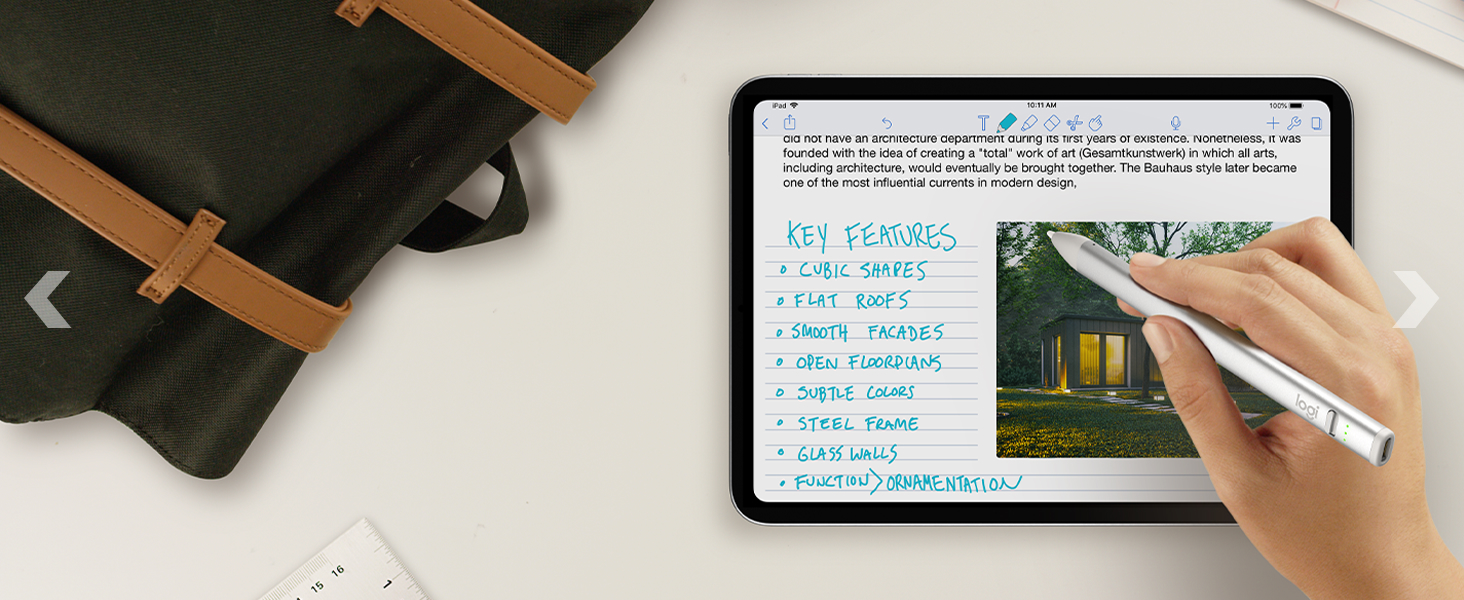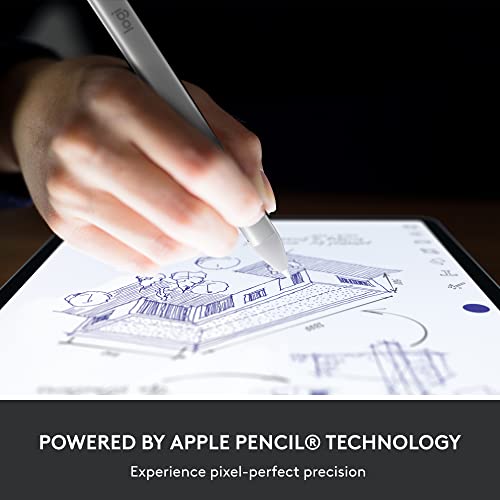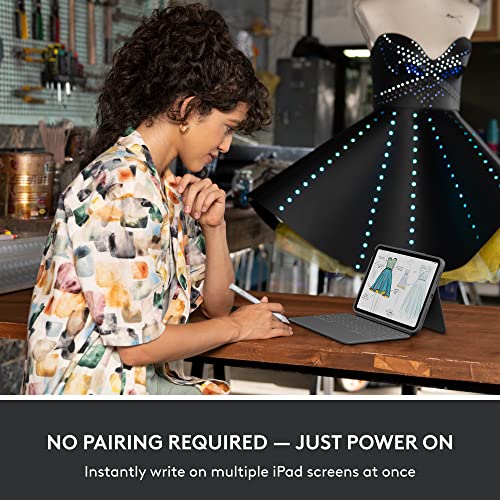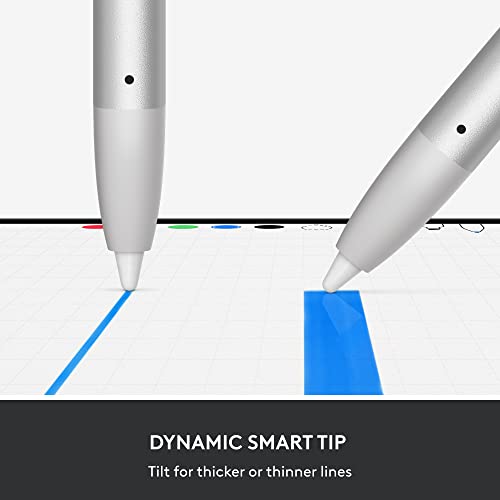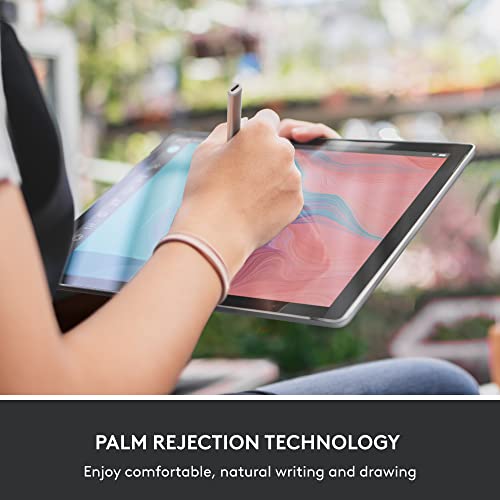Logitech Crayon digital pencil for iPad (iPads

Logitech Crayon digital pencil for iPad (iPads with USB-C ports) featuring Apple Pencil technology, no lag pixel-precision, and dynamic smart tip with fast USB-C charge – Silve
- .
- .
- For all iPad models released in 2018 or later with iOS 12.2, including iPad Pro 12.9 Inch (3rd, 4th, 5th, & 6th Gen), iPad Pro 11 inch (1st, 2nd, 3rd, & 4th Gen), iPad (6th, 7th, 8th, 9th, & 10th Gen), iPad Air (3rd & 4th Gen), and iPad Mini (5th Gen).
- Logitech Crayon uses Apple Pencil technology so you can write and draw naturally in pixel-perfect precision without missing a single line or detail.
- Need a thicker or thinner line? Just tilt and the smart tip will adjust line weight automatically to the needed size.
- Logitech Crayon connects to iPad instantly—just slide down the off/on switch and start writing. No device pairing or other delays required.
- Logitech Crayon delivers precise and fast input with hundreds of indispensable Apple Pencil supported apps and the list is growing bigger every day.
- Inspired by carpenter pencils, Logitech Crayon has a flat shape so it doesn’t roll away when you put it down. Throw it in a bag or stick it in your pocket assured that Logitech Crayon is tough enough to go anywhere you do.
- Logitech Crayon charges via USB-C and gets up to 6.5 hrs of writing time from a single charge. The power level indicator lights lets you know how much charge remains.
- Go right ahead and rest your palm on the screen while you write. Palm Rejection Technology lets you enjoy natural hand placement while using Logitech Crayon.
| SKU: | B07W7L3HJP |
| Weight: | 900 g |
| Dimensions: | 19 x 7.1 x 2.7 cm; 900 Grams |
| Brand: | Logitech |
| Model: | 914-000074 |
| Colour: | Silver |
| Batteries Included: | Yes |
| Manufacture: | Logitech |
| Colour: | Silver |
From the manufacturer

Ultimate accuracy and control
Enjoy unparalleled accuracy and control with a pixel-precise digital pencil that feels as natural and comfortable as using a real pencil.

Take notes in style
Whether in the lecture hall, meeting room, or home office, take notes like you would with pencil and paper.
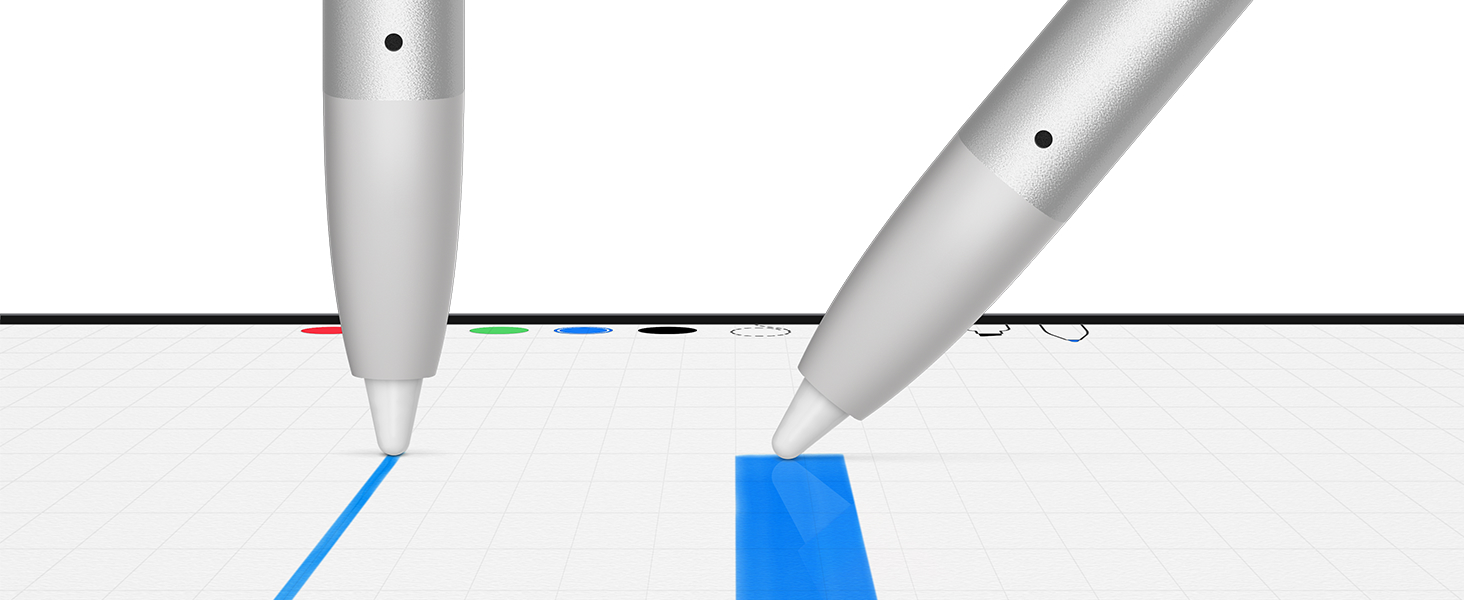
Make Your Mark
Effortlessly markup Excel spreadsheets, screenshots, PDFs, and other documents for quicker feedback and greater productivity.

Upgrade Your Learning Style
Unleash what’s possible for students of any age with hundreds of innovative digital pencil supported educational apps.

For work projects
Step up your work game with an intuitive tool that allows you to supercharge your productivity whether you’re working from home or the office.

For personal projects
Give DIY projects like websites and family newsletters a personal touch with hand-written illustrations, notes, headlines and more.

Smart Tip
Need a thicker or thinner line? Just tilt. Logitech Crayon has a smart tip which dynamically adjusts line weight as you naturally write—just like a regular pencil.

Always Ready to Write
Just slide the off/on button down and start writing or drawing on iPad immediately — it’s that easy. Logitech Crayon connects to iPad automatically with no complex pairing or other delays.

Palm Rejection Technology
Go right ahead and rest your hands on the screen while you write thanks to embedded palm rejection technology.

Shaped to Stay Put
Inspired by carpenter pencils, the unique flat shape not only feels great in your hand, it also prevents Logitech Crayon from rolling off desks or getting lost under shelves.

Superior USB-C charging
Logitech Crayon charges via USB-C, the same as the latest iPads. Get up to 7 hrs of writing time on a single charge. A power level indicator light lets you know when you’re running low.