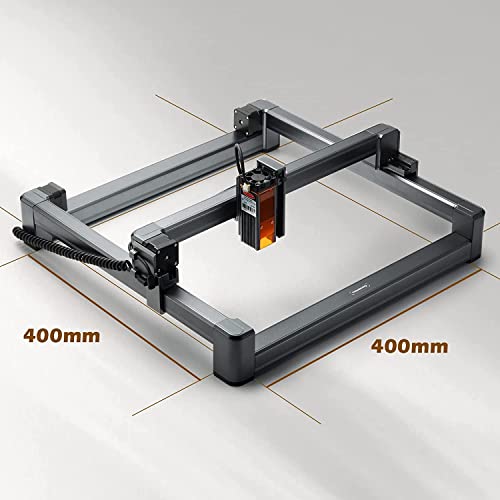Genmitsu Jinsoku LC-40 Laser Engraver Cutter

Genmitsu Jinsoku LC-40 Laser Engraver Cutter with Easy Assembly and APP Smart Control, Linear Rail Motion, Aluminum Frame, 400mm x 400mm Laser Machine for DIY Gift Making with Eye Protection Desig
- Easy Setup: The Jinsoku LC-40 features a modular design for easy assembly, built around the fixed focus laser and focusing tool makes getting this engraver assembled and focused effortless.
- Create in A Few Clicks: The Laser Engraving APP included with the LC-40 prioritizes ease of use, which is very friendly to beginners. From importing the images to starting your engraving you only need a few clicks on your phone.
- Versatile Crafter: With a 400mm*400mm work area and 5.5w laser diode, it provides sufficient working space and power to handle a wide range of materials. Empower your creations with a variety of materials you can cut or engrave for any gift-giving holiday.
- Robust Build: Linear rail motion system and solid aluminum frame ensure engraving accuracy of the Jinsoku LC-40, allowing for crisp and clean results.
- Dual Firmware Support: In addition to the easy-to-use software we provided, GRBL-based firmware is also available for the Jinsoku LC-40. If you want to do more customization to your engraving projects when you gain more experience in laser engraving, simply flash the firmware, and you can use LightBurn and LaserGrbl to control the LC-40.
| SKU: | B09TKTJB9Z |
| Weight: | 6.1 kg |
| Dimensions: | 58.17 x 35.31 x 14.22 cm; 6.1 Kilograms |
| Model: | 325450550 |
| Part: | 325450550 |
| Pack Quantity: | 1 |
| Batteries Required: | No |
| Batteries Included: | No |
| Manufacture: | Genmitsu |
| Quantity: | 1 |
Product Description





Protective Laser Shield
Avoid accidental laser beam exposure for better safety.
32bit Board & Bluetooth 5.0
32-bit board allows for faster response and improved stability.
One-Click Repeat Button
Repeat your last laser project in just one click.
Specification:
| Max. Z-axis Material Height | 0.1mm-76mm |
| Focal Distance | 5mm |
| Power Supply | DC005, DC12V/5A |
| Data Interface | USB Type-C (Square USB Interface) |
| Machine Power | <60W |
| Laser Electric Power | 10~20W(Standard); 20~40W(Upgradeable) |
| Laser Optical Power | >4.5W(Standard); >8W(Upgradeable) |
| Laser Wavelength | 455nm |
| Motion Area | 400*400mm |
| Work Area | 395*365mm |
| Engraving Accuracy | 0.1-0.2mm(Standard); 0.05-0.08mm(Upgradeable) |
| Engraving Speed | ≤170 mm/s |
| Engravable Materials | Cardboard, plywood, non-transparent plastic, cloth, leather, stone, glass, stainless steel and metal with oxidized spray paint |
| File Format | JPEG/BMP/GIF/PLT/PNG/DXF/JPG/XJ/HPGL |
| Supported OS | Win7/Win8/Win10/MAC/IOS/Android |
Q: What Material Can I Engrave with the Jinsoku LC-40?
Cardboard, plywood, non-transparent plastic, cloth, leather, stone, glass, stainless steel and metal with oxidized spray paint
Q: What are the differences between the custom firmware and the GRBL firmware?
Custom Firmware:
● Mobile Phone APP and Custom PC Software
● Recommended for New Users
GRBL Firmware:
● LaserGRBL and LightBurn – PC Only
● Recommended for Seasoned Users
● Note: the machine will not home automatically when boot up in this mode. You can send the command via software.The limit switches works in both firmware.
Q: Can I use the two firmware at the same time?
No.
Q: How to switch the firmware:
You can now update the original firmware version and switch from original firmware to grbl firmware with the latest mobile phone application. But if you need to switch back to the original firmware from the grbl firmware, you will need to use a Windows PC and follow the video instruction. (The firmware switch software for Mac will be released soon).
Q: What Accessories do the Jinsoku LC-40 support?
Rotary Roller (Coming Soon)
Q: Where can I find the resources for the Jinsoku LC-40?
SainSmart Resources Center: (sainsmart.helpdocs.io/lc-40)