Samsung Galaxy SmartTag Bluetooth Item Finder

Samsung Galaxy SmartTag Bluetooth Item Finder and Key Finder, 120m Finding Range, 4 Pack, Black, Oatmeal, Pink & Mint (UK Version)
- .
- .
- Tag it: need to keep tabs on something? Attach a Galaxy SmartTag to those precious things in life and stay calm and relaxed
- Lost it? Track it and Find it: SmartTags let you track all your important stuff within a range of 120 m. And if it’s lost signal or is out of range of your phone, Galaxy Find Network and SmartThings Find can help you track it down
- Take it easy: there it is! Thanks to Galaxy SmartTags, finding lost items is smart and simple. SmartTags are protected by cutting-edge security, so your location data is encrypted, and Galaxy Find Network alerts are anonymous
- Precise Locations, Fast Finding. Bluetooth powered SmartTags attach easily to keys, bags, or even the family pet and gives yous the most precise location
- Made for Each Other. The SmartThings Find app can notify you when your SmartTag nears your phone or tablet. Alternatively, the SmartTag and SmartTag+ can ring your phone if you’ve misplaced it
- Smart Tags can control various IoT devices with just a click of a button, so you can turn on the lights in your home before you even step inside
Samsung Galaxy Smart Tag – 4 Pack – Black, Oatmeal, Pink & Mint
| SKU: | B08SJJGHTR |
| Dimensions: | 3.91 x 1.04 x 3.91 cm; 0.01 Grams |
| Model: | EI-T5300KMEGEU |
| Batteries Included: | 1 Lithium Metal batteries required. (included) |
| Manufacture: | Samsung |
| Origin: | Vietnam |
From the manufacturer

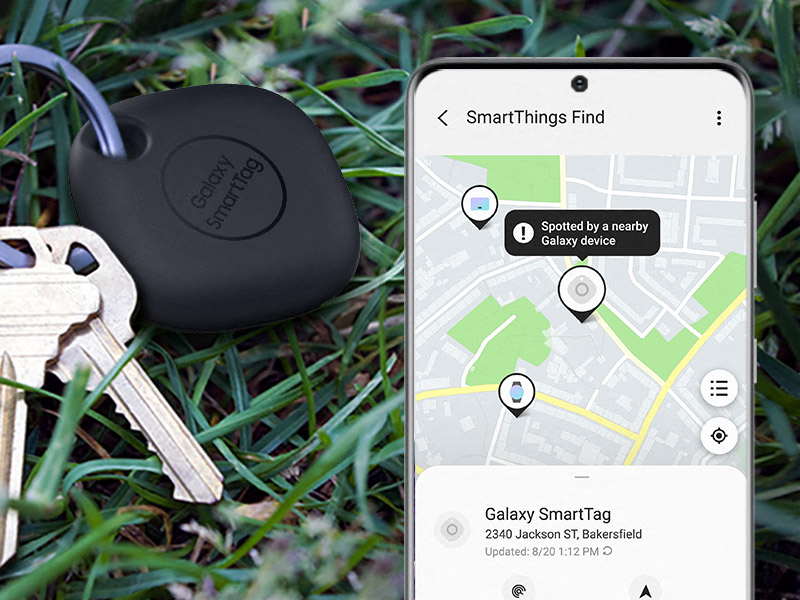

Convenience comes in pairs
When you discover the convenience of SmartTags, you’ll find plenty of things around your home that you’ll want to tag. So they are sold individually, or come packaged in bundles of 2 for even more convenience.
¹Galaxy SmartTags have a Bluetooth range of up to 120m without obstacles. Actual performance may vary depending on the environment where they are used.
²This feature is only available with Galaxy devices.
³IoT devices need to be registered within the SmartThings app for feature to function.
** The button feature on the Smart Tags does not function without being connected to the user's mobile device.
*** IoT products sold separately.
**** Compatible devices in SmartThings app can be checked on SmartThings website at www.samsung.com/smartthings





