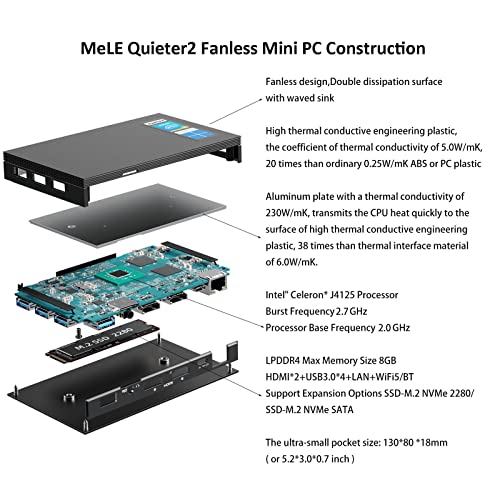MeLE Quieter2Q Fanless Mini PC Computer, J4125 Win10 Pro 8GB 256GB Dual HDMI 4K Display,Portable Desktop for Astrophotography Media Office,Support M.2 NVMe SATA 2280 SSD Win11 PXE Ethernet USB 3.

- .
- .
- Versatile Application — MeLE Quieter2 is the newly released mini PC of MeLE Manufacturer,specialized in portable pocket size and light weight, pre-installed Windows 10 Pro (64-bit) ; and also Support Linux, Ubuntu system,widely applicable for entertainment,education,video conference,ads billboard,etc.
- Faster Processor– Quieter2 mini computer is built in celeron J4125 processor ,faster than the average celeron processor J3160 J3455 J4105 and Atom processor,turbo speed up to 2.5GHZ,able to deal with multiple tasks in the same time.
- Large memory and storage–Built in Memory 8G,256G Storage,it offers large expandable storage for Mirco SD card(up to 1 TB), M.2 NVMe/ SATA 2280 SSD x1 (up to 4TB),supports external SDD/Hard Drive up to 4TB.
- Innovative Fanless Design–this mini pc creatively adopts no fan design,featured no noise and no dust,its frame adopts gird wave design,effectively enlarges the heat dissipation surface.Meanwhile,it is constructed by low heating material with air extracted out.The over-heating control makes sure the cpu run smoothly even suffering long-time working.
- Windows 11 upgradable–This mini pc supports TPM2.0,it can be upgraded to Windows 11, and in 2022, all the mini pc with J4125 processor will be pre-installed with Windows 11.The Accurate time depends on when Microsoft releases the new version for average users.
| SKU: | B08ZY5V62Q |
| Weight: | 515 g |
| Dimensions: | 2 x 13 x 8 cm; 515 Grams |
| Brand: | MeLE |
| Model: | QUIETER2-J4125-8GB-256GB |
| Batteries Included: | Yes |
| Manufacture: | Mele Technologies (Shenzhen) Co., Ltd |
Product Description
MeLE Mini PC ,IoT Achievement Builder

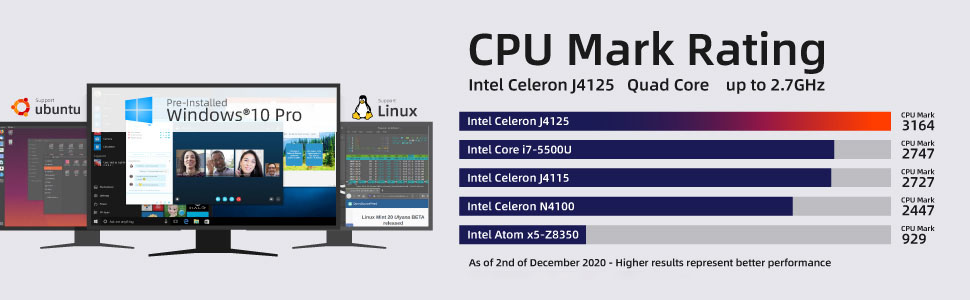
Data Test for MeLE Quieter2Q J4125 8GB 256GB Mini Desktop
| 4x USB 3.0 Port | Read: 220MB/s Write: 190MB/s |
| 1x Built-in eMMC | Read:254MB/s Write:147MB/s |
| 1X Ethernet Port | Download 842 Mbits/sec,Upload 941Mbits/sec |
| Wifi 2.4Ghz | Download 135 Mbits/sec,Upload 134Mbits/sec |
| Wifi 5.0Ghz | Download 252 Mbits/sec,Upload 202Mbits/sec |
| 1x MicroSD slot | Reading: 87MB/s Writing: 69MB/s |
| 1 X SSD Slot (inside) | Support M.2 NVMe SSD:Read:900MB/s Write:700MB/s, M.2 SATA SSD:Read:560MB/s Write:490MB/s |
| Bluetooth 4.2 | within 10 meters (No Barrier) |
Frequently Asked Questions On MeLE Quieter2q Micro PCWhere can I get more su pport? you are welcome to visit mele.cn –> Sup port -> Service Requests / Drivers & Downloads. To get sup port for your MeLE product with diagnostic tests, drivers, downloads, how-to articles, FAQs and community forums. How to enter the BIOS settings? Press the power button, and press F7 or Delete to enter the boot device selection menu-> select Start Setup and press Enter. Instructions to install Ubuntu 20.04 Press the power button and press F7 or Delete continuously to enter select boot device menu –> select Enter Setup and press Enter to enter into BIOS Setting menu. Select Advanced –> CSM Configuration –> Enter to. Select CMS Support –> Change disabled to enabled. F4 Save & Exit Why the 4K performance is lagging? 4k displays is affected by many factors, such as net speed, HDMI cable, monitor setting, graphic card, video decoding method, video format and video resolution.Our mini pc adopts integrated graphic, if the 4K video still lags when hardware decoding, your video might need higher processor and delicate graphic card.And we suggest you to lower the resolution to 1080p for video fluency. |
|---|